Built for the service businesses.
Welcome to FieldWeb: Streamline Your Field Service Management. A Powerful Solution for Service Businesses.
Optimize your office team's performance with tools designed for seamless booking, communication, and coordination.
FieldWeb's Quotation feature streamlines your front office operations, enabling you to create, manage, and track quotations seamlessly. Generate accurate estimates for services and products, and effortlessly share them with clients for their approval.
With FieldWeb, you can monitor the status of each quotation and ensure a smooth and efficient process from inquiry to final approval.
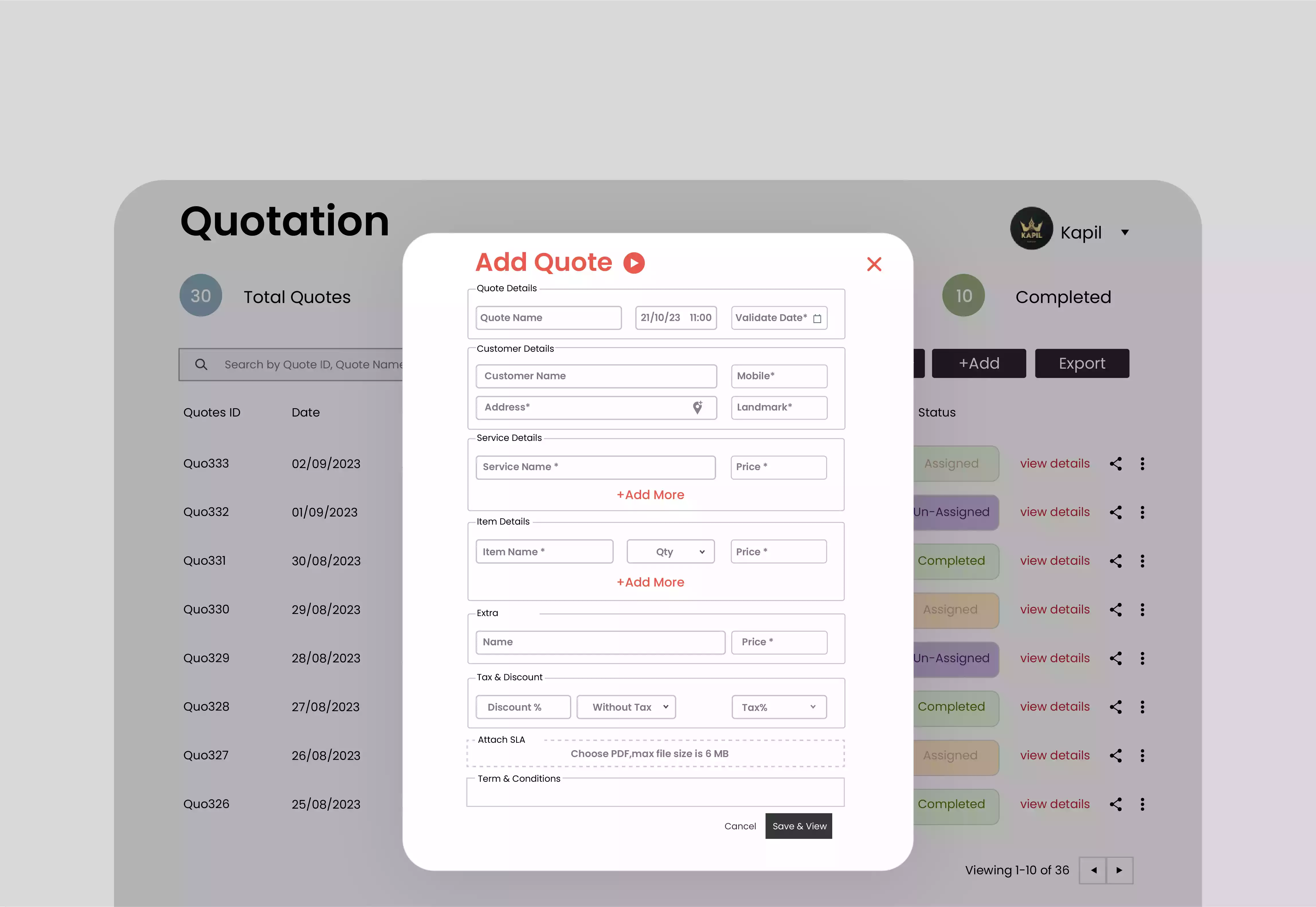
Create Quote
Craft professional and visually appealing quotes that transparently outline service specifics, even before you depart the customer's location
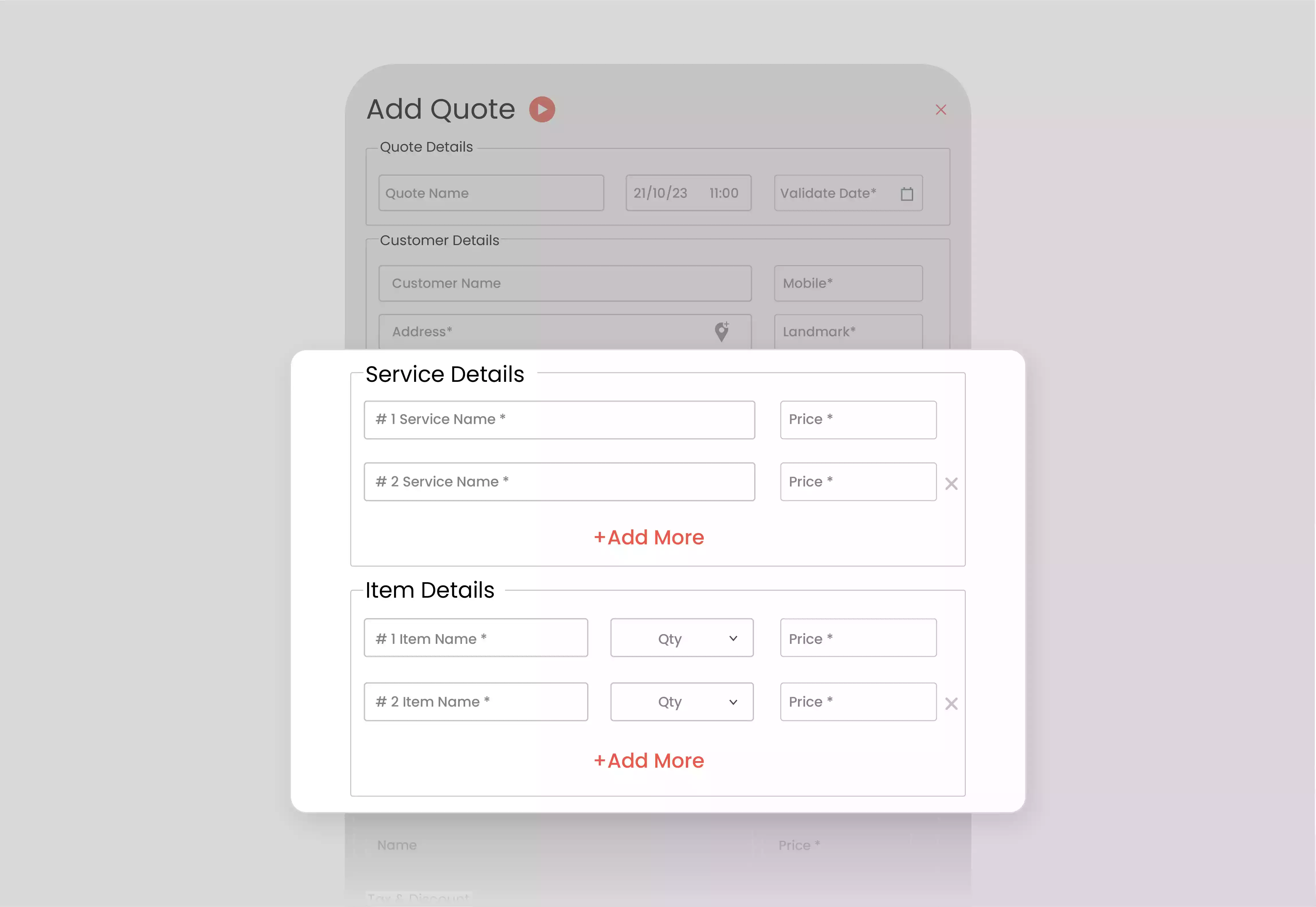
Add Multiple Services and Items
Flexibly include numerous services and items, each with its corresponding price, ensuring thoroughness in your quotes.
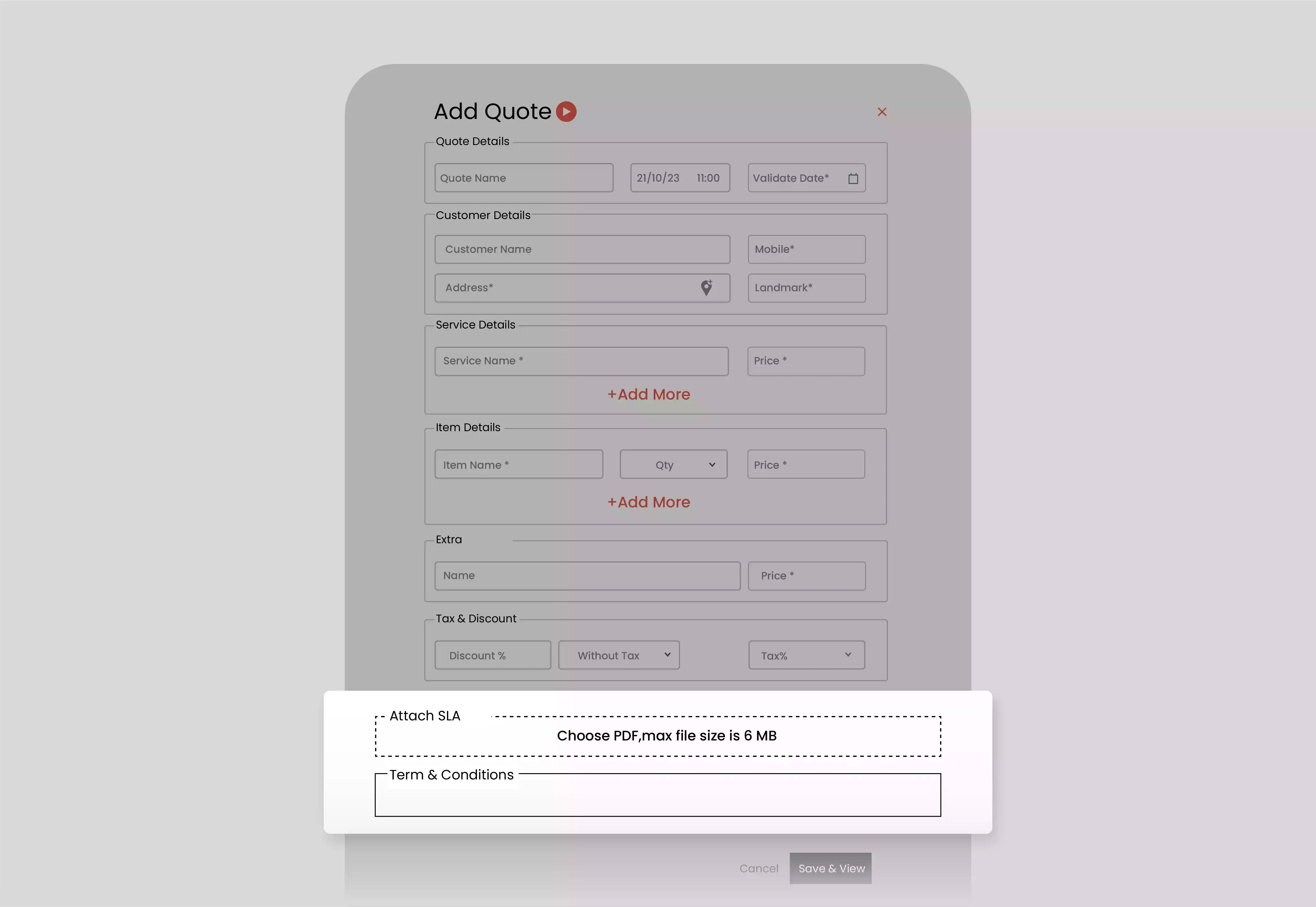
Attach SLA and T&C’s
Enhance clarity and professionalism by attaching Service Level Agreements and multiple Terms and Conditions to your quotes.
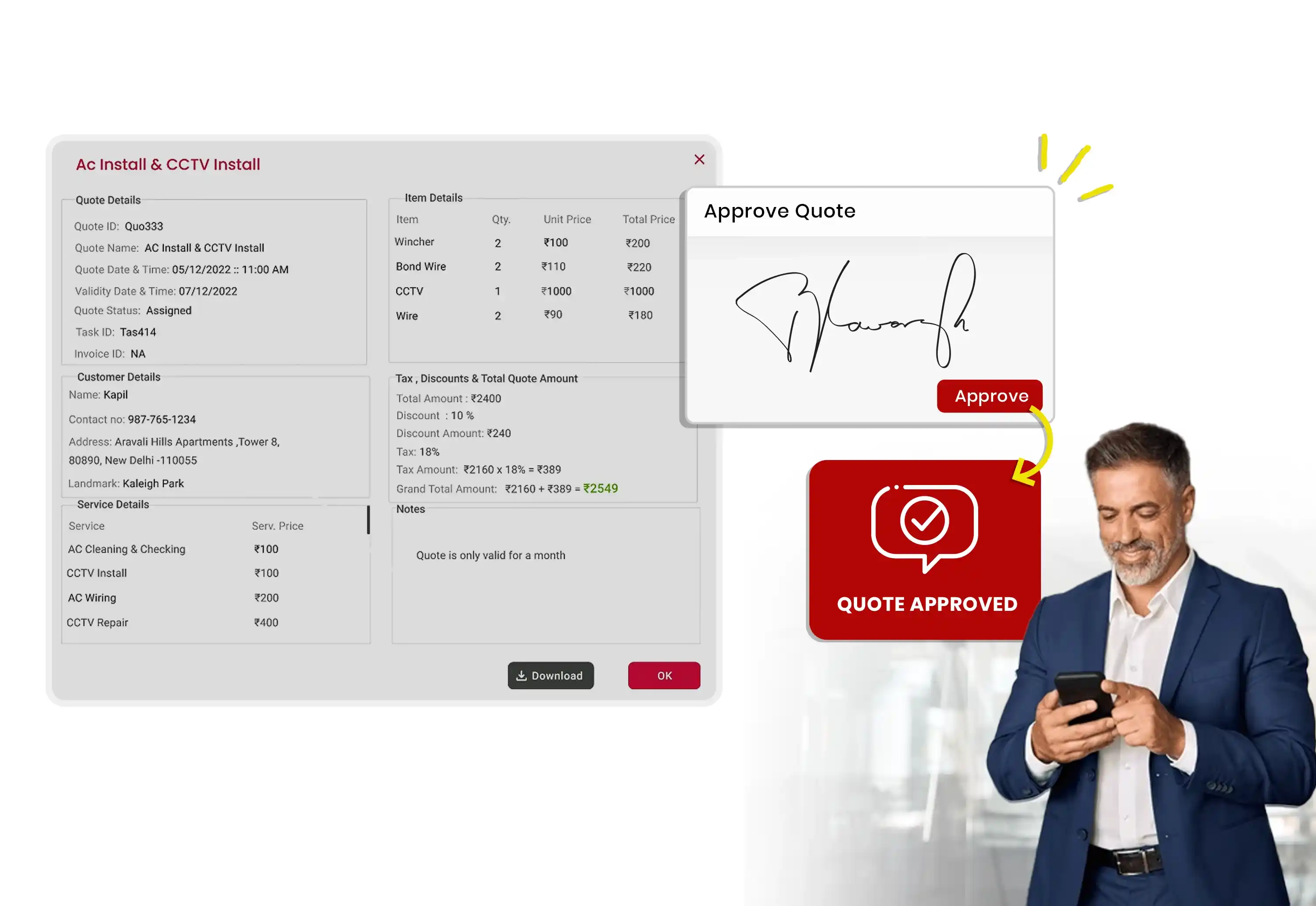
Quote Approvals
Simplify the customer experience by enabling them to effortlessly approve quotes via their dedicated customer app.
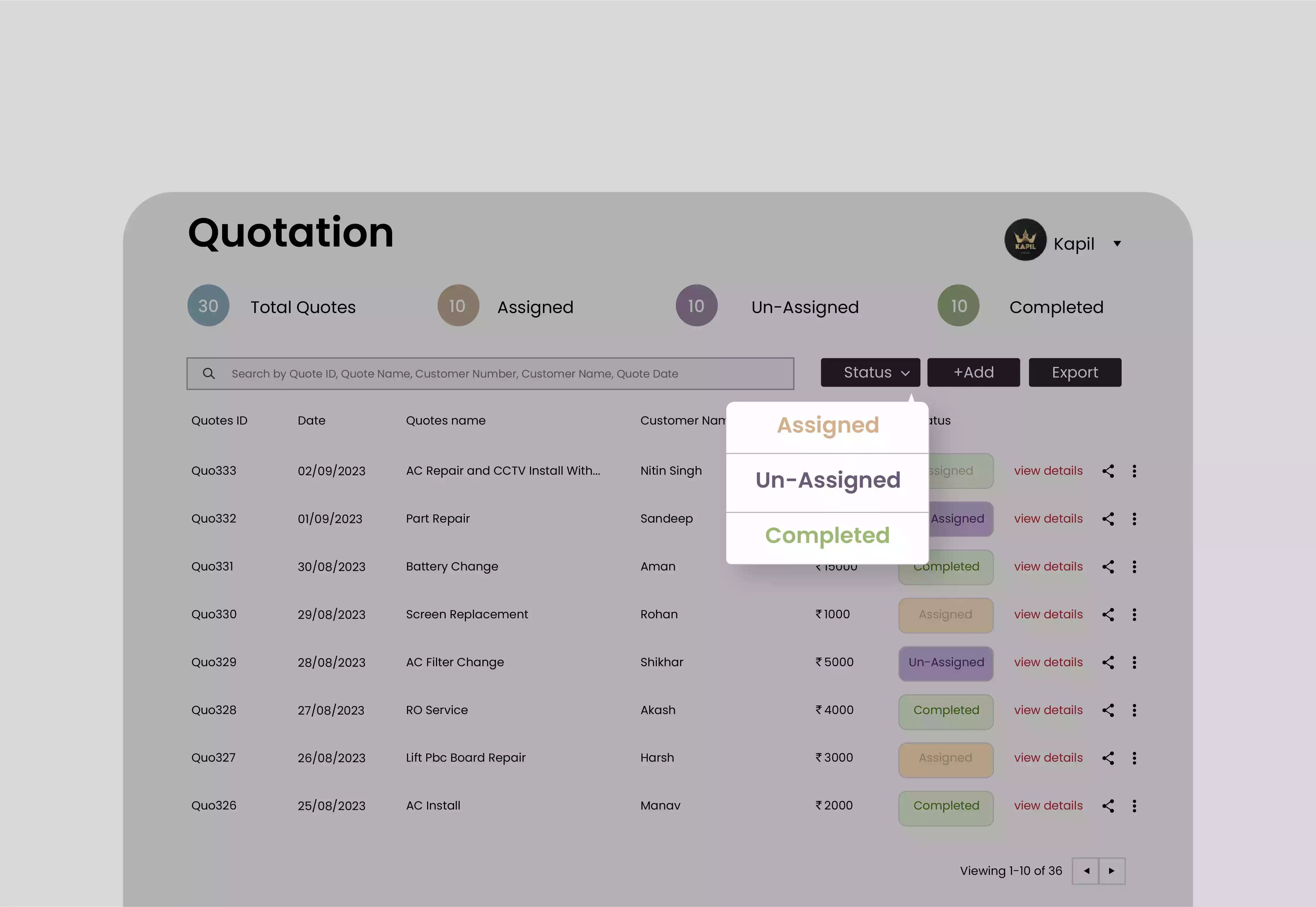
Quote Statuses
Effortlessly monitor and handle diverse quote statuses, giving you a clear overview of converted quotes and those needing further attention.
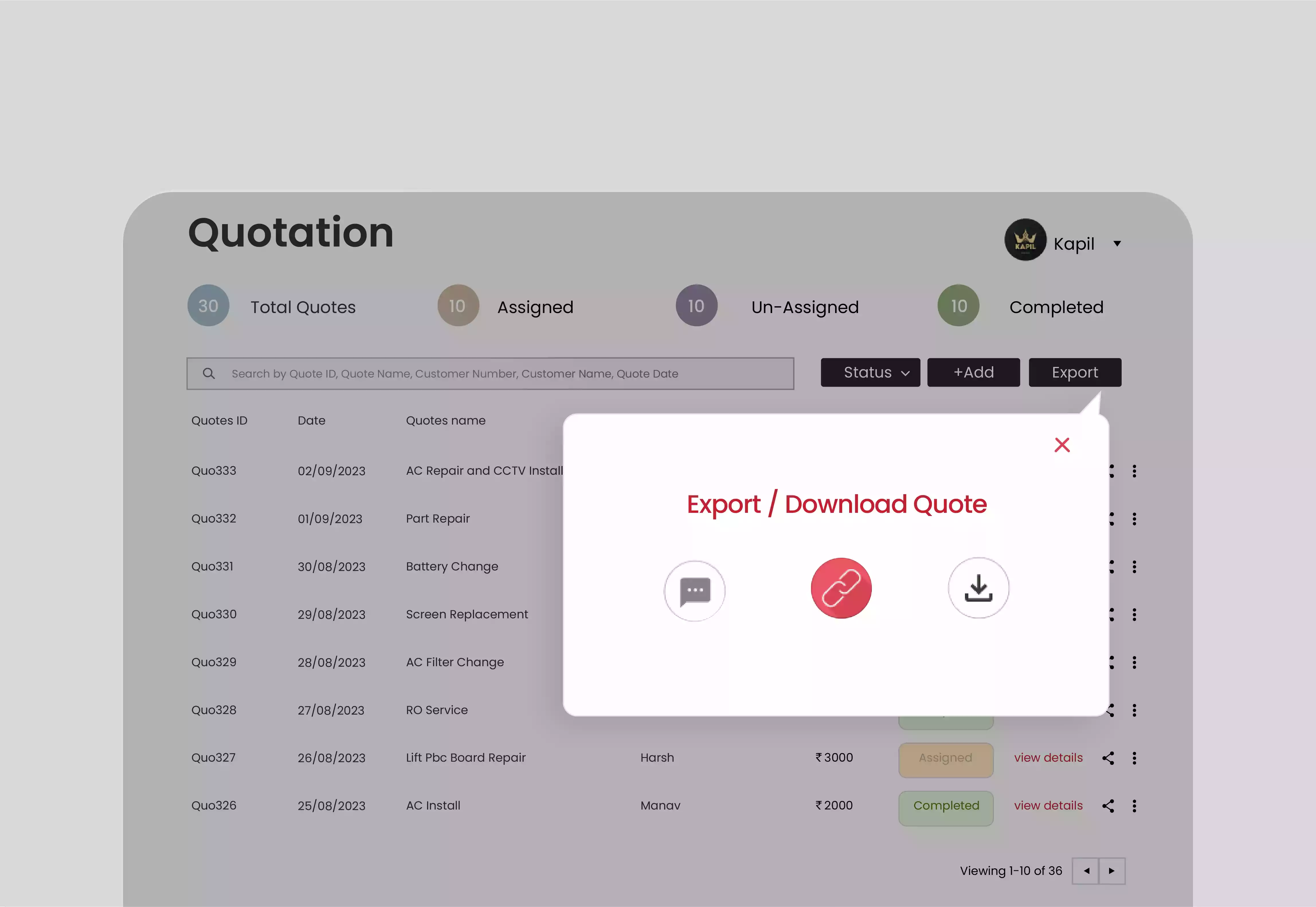
Create Jobs
Seamlessly transition from approved quotes to job creation, assigning tasks directly to your workforce for seamless execution. Elevate your front office operations with FieldWeb's comprehensive Quotation capabilities.
Streamline your front office operations with FieldWeb's advanced Job Scheduling feature. Empower your team to efficiently allocate tasks and appointments, ensuring seamless coordination and optimal resource utilization.
With intuitive scheduling tools, you can assign jobs, manage priorities, and even optimize routes for technicians.

Book Online
FieldWeb empowers your customers to easily book services through a dynamic online form or our dedicated customer app. As bookings are made, our system intelligently aligns them with your preferences and scheduling, ensuring efficient job allocation.

Bulk Job Assignment:
Efficiency reigns with FieldWeb's bulk job assignment feature. Assign multiple jobs at once, simplifying the workload distribution process and ensuring your team stays organized and responsive.

Job Statuses at a Glance
Monitor job progress effortlessly with FieldWeb. Our platform lets you track diverse job statuses like ongoing, inactive, on hold, rejected, and completed, providing a comprehensive overview of your operations.

Smart Job Scheduling
FieldWeb's advanced scheduling capabilities empower you to plan ahead. Schedule jobs well in advance, allowing your field workers to proactively manage their days and resources for maximum efficiency.

Job Reminders
FieldWeb's job reminder feature ensures nothing falls through the cracks. Receive timely alerts and updates to help your team complete tasks promptly and maintain exceptional service standards.

Map and Routing Optimization
Maximize travel efficiency with FieldWeb's map and routing tools. Keep track of your workers' daily paths and distances covered, enabling effective route optimization and reduced travel times.
Access job details, checklists, and special instructions on-site, capturing essential images to ensure accurate task execution. Seamlessly navigate to customer locations using integrated Google Maps, while tracking worker hours and expenses for smooth payroll processing.
Monitor team locations in real-time for optimized task assignment, enhancing your front office capabilities with FieldWeb's Complete Job feature.
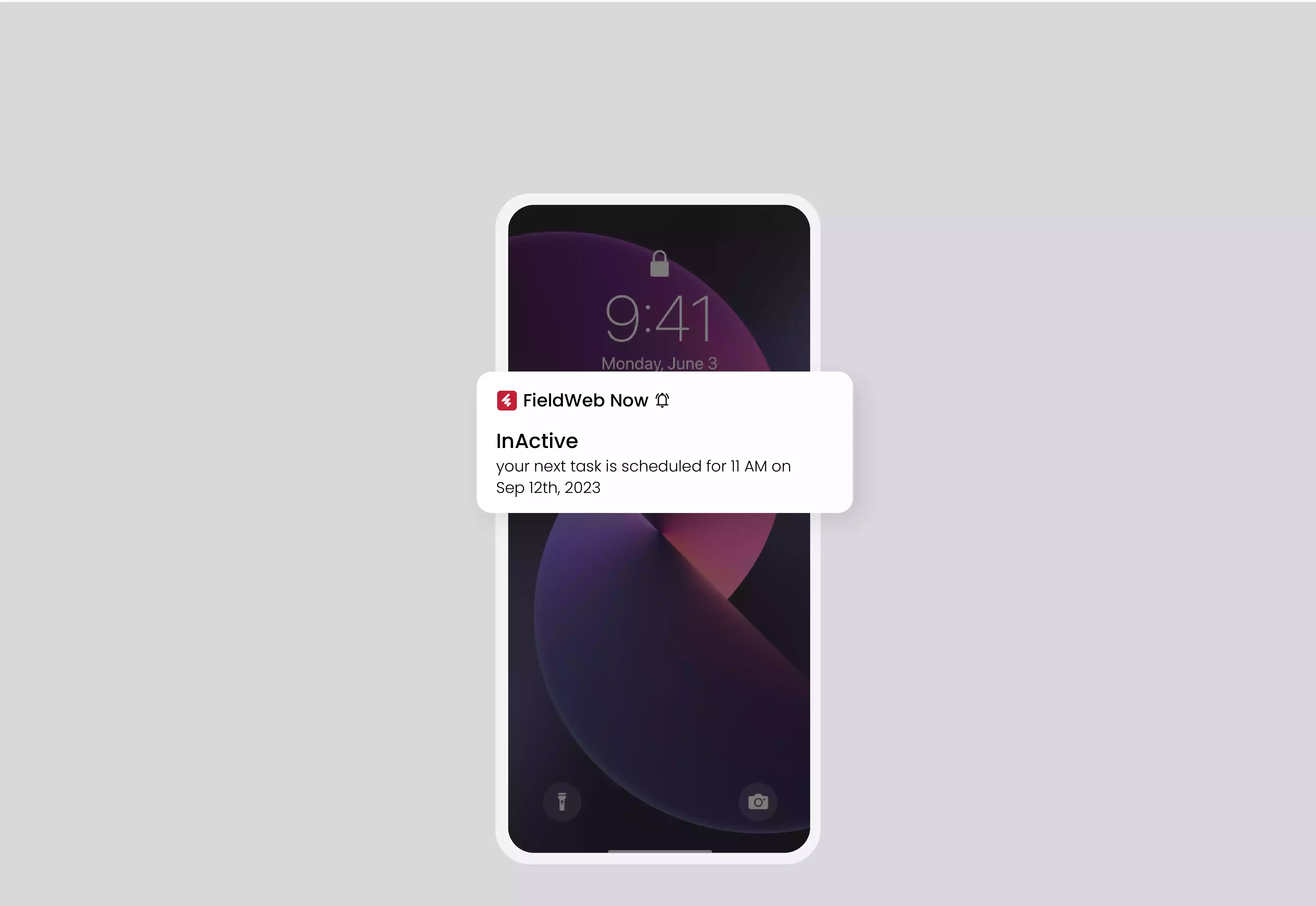
Real-time Alerts
Send automated texts to clients with job details, ensuring they're informed about upcoming appointments.
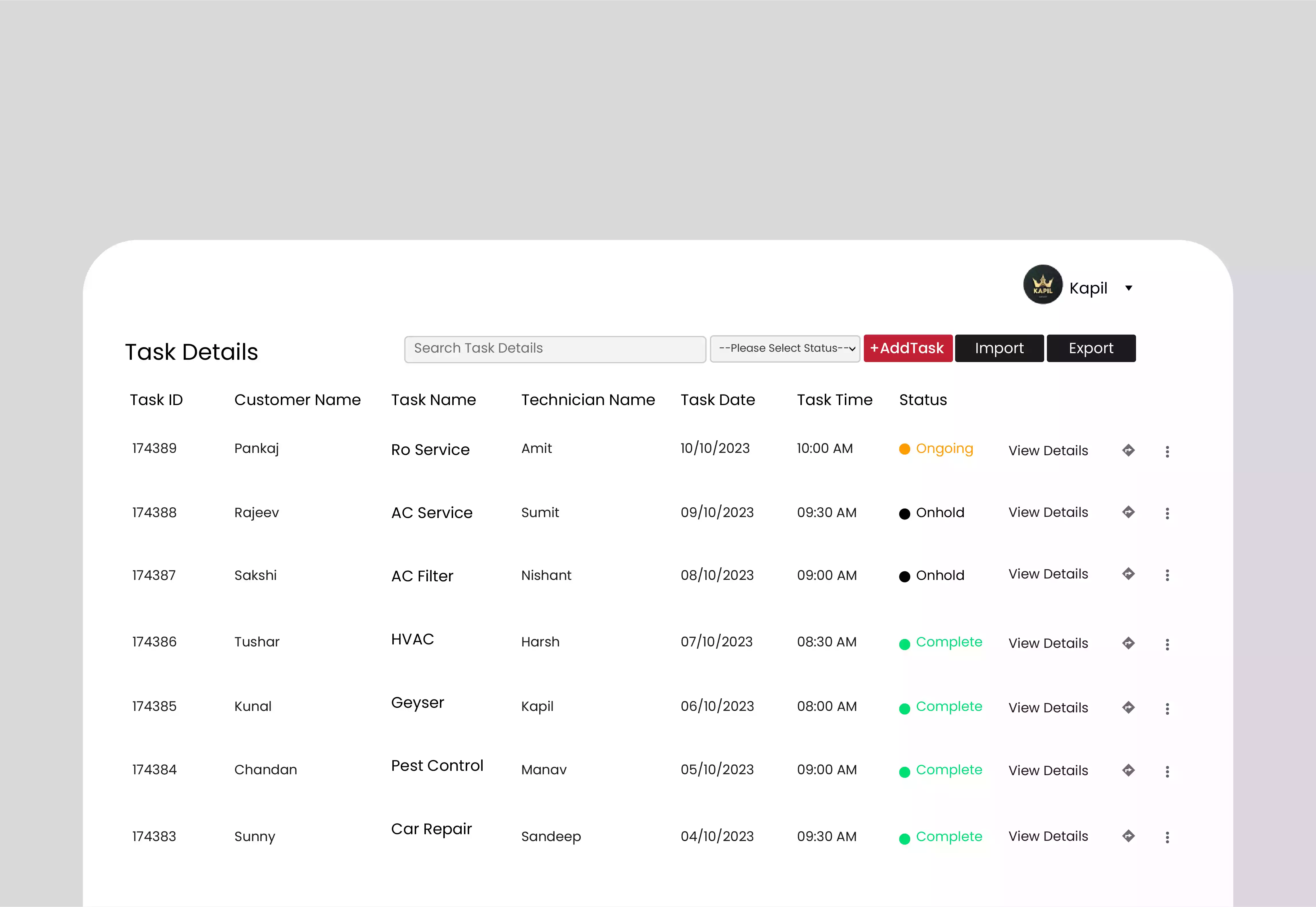
Comprehensive Job Management
Access job instructions, checklists, and status updates to ensure accurate and efficient task completion.
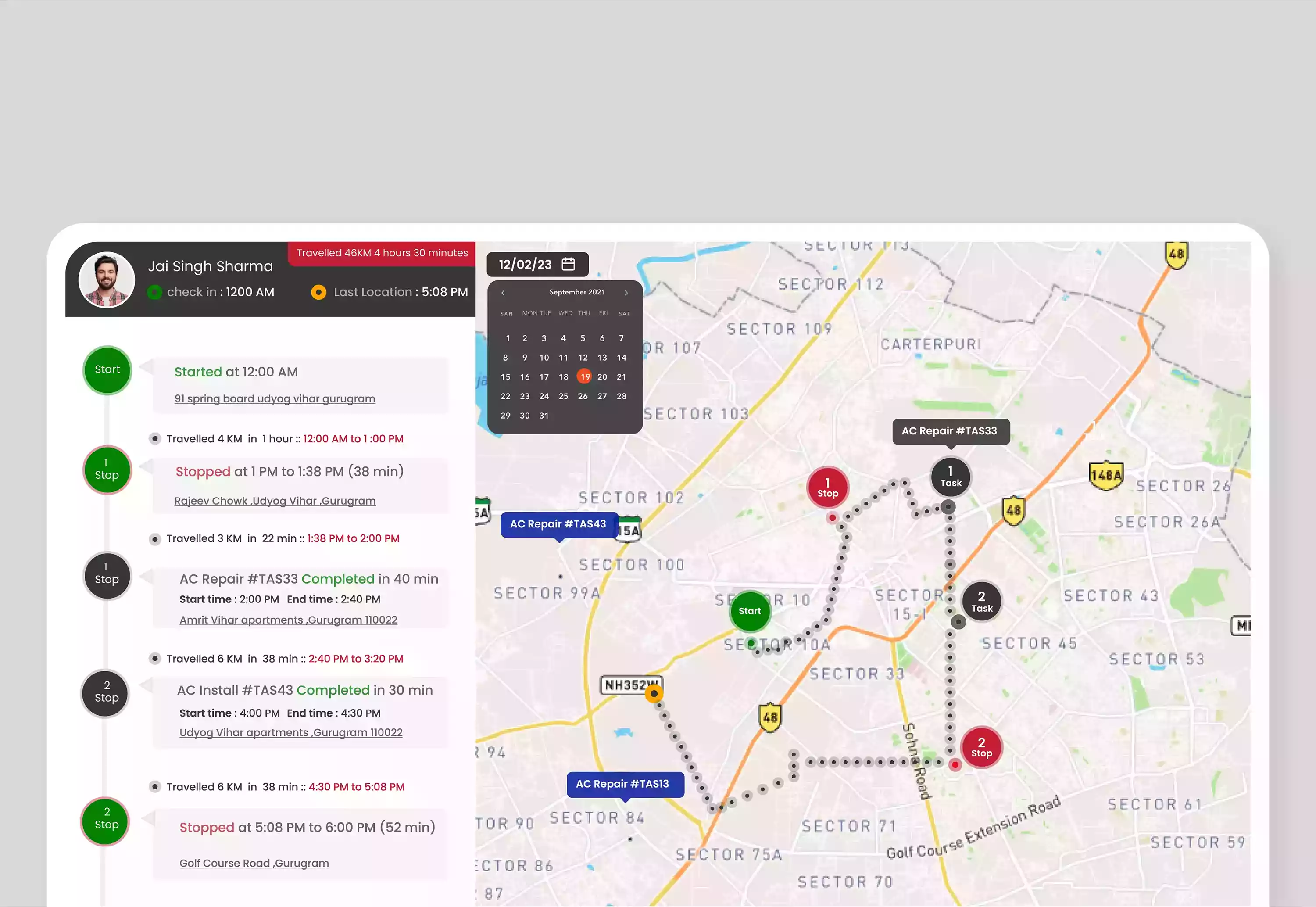
Efficient Navigation
Utilize built-in Google Maps to navigate to customer locations swiftly, minimizing travel time.
Precise Work Tracking
Monitor worker check-in, check-out times, and locations to streamline payroll calculations and expense management.
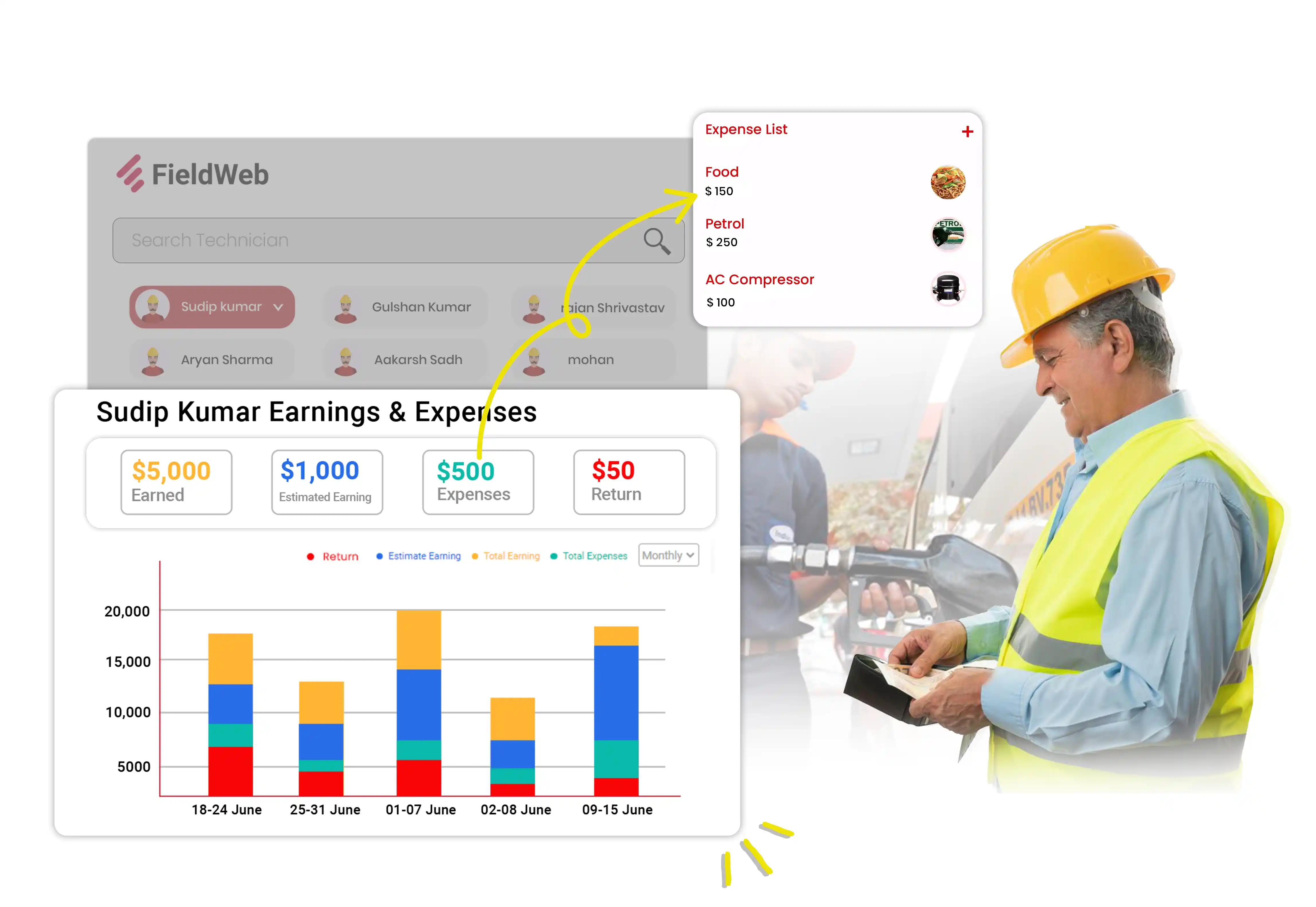
Expense Recording
Keep track of petty cash provided to workers and their corresponding expenses, ensuring financial transparency.
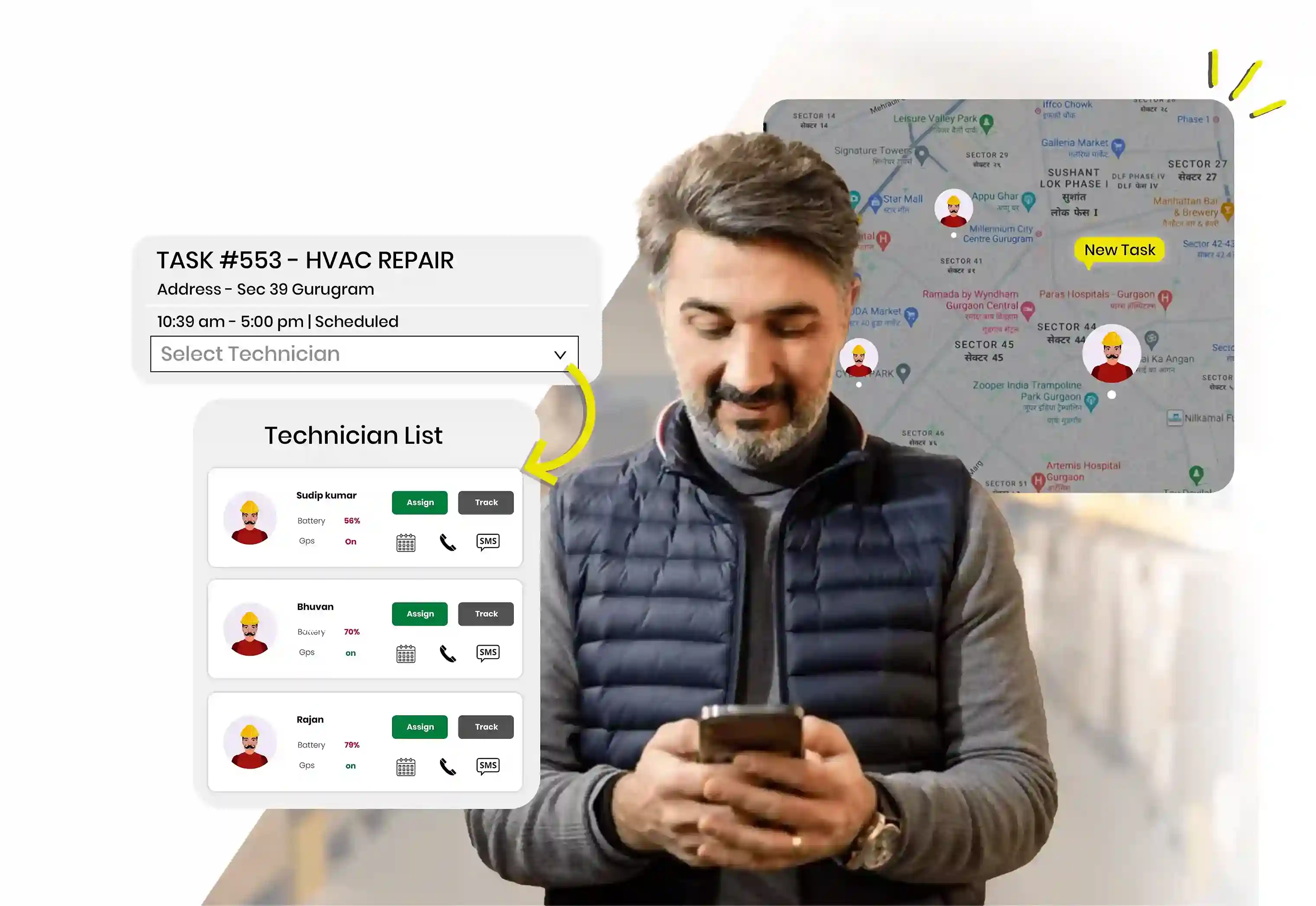
Optimized Work Allocation
Utilize GPS tracking to identify the nearest available team member for urgent tasks, maximizing efficiency.
Easily generate professional invoices, capturing all relevant details of the completed work. Track invoice statuses to stay informed about pending payments, and initiate follow-ups directly from the platform.
Seamlessly manage payment records and ensure accurate financial tracking, enhancing your front office efficiency with FieldWeb's Invoice Job capability.
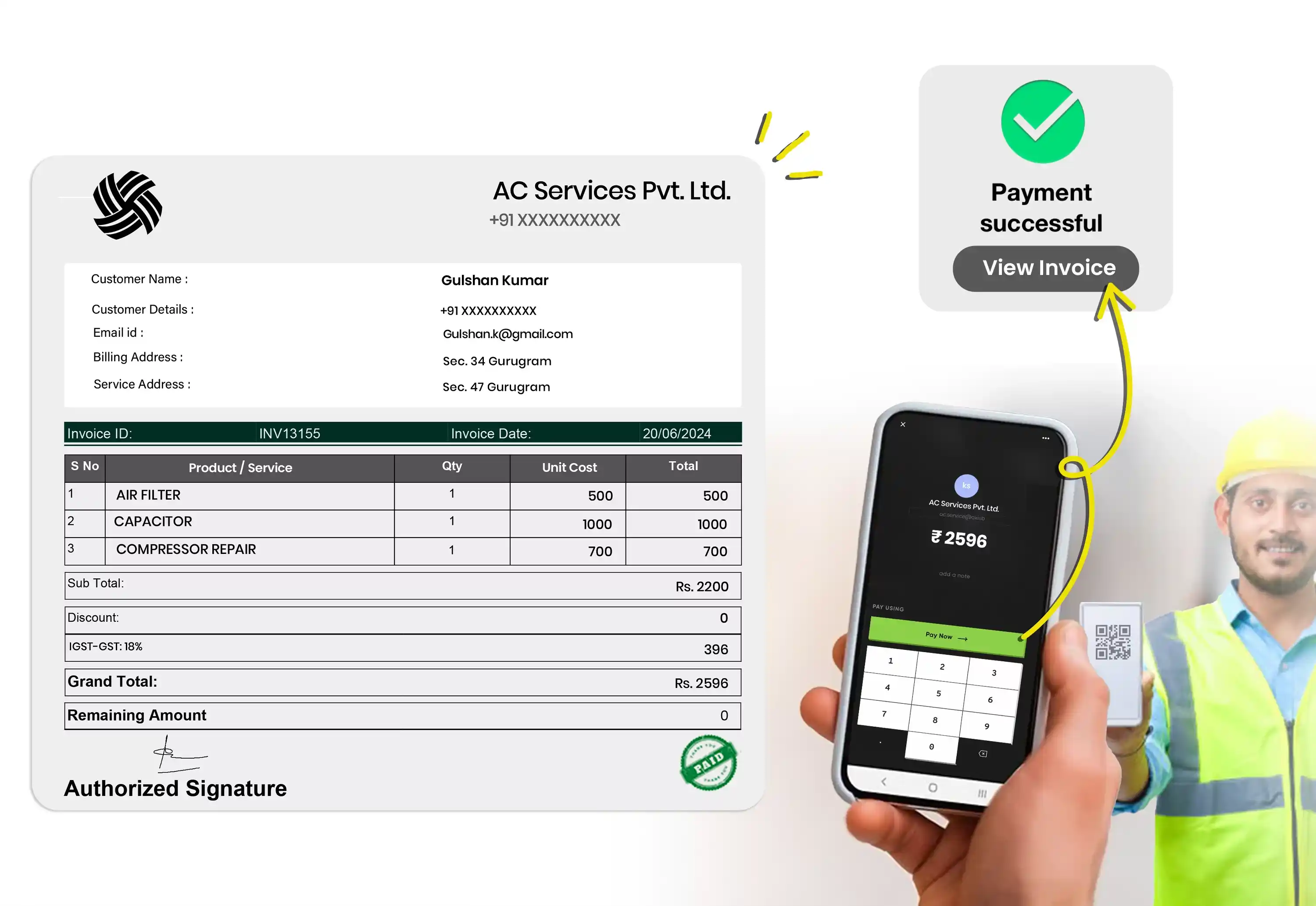
Invoice Quick Create
Swiftly generate professional digital invoices after completing a job, incorporating your company's branding, logo, address, and customer details.

Invoice Statuses
Efficiently manage a range of invoice statuses, including paid, unpaid, and partially paid.

Export Invoicing
Easily export batches of invoices within specified date ranges for streamlined record-keeping.

Share Invoice
Share invoices with customers via links, email, SMS, or downloadable PDF format for seamless communication and record-sharing.
Effectively track and manage potential leads right from the moment they express interest. Easily capture lead information, assign leads to team members, set follow-up reminders, and keep comprehensive records of interactions, ensuring no opportunity is missed.
With FieldWeb's lead management tools, you can streamline your processes and convert leads into satisfied customers seamlessly.
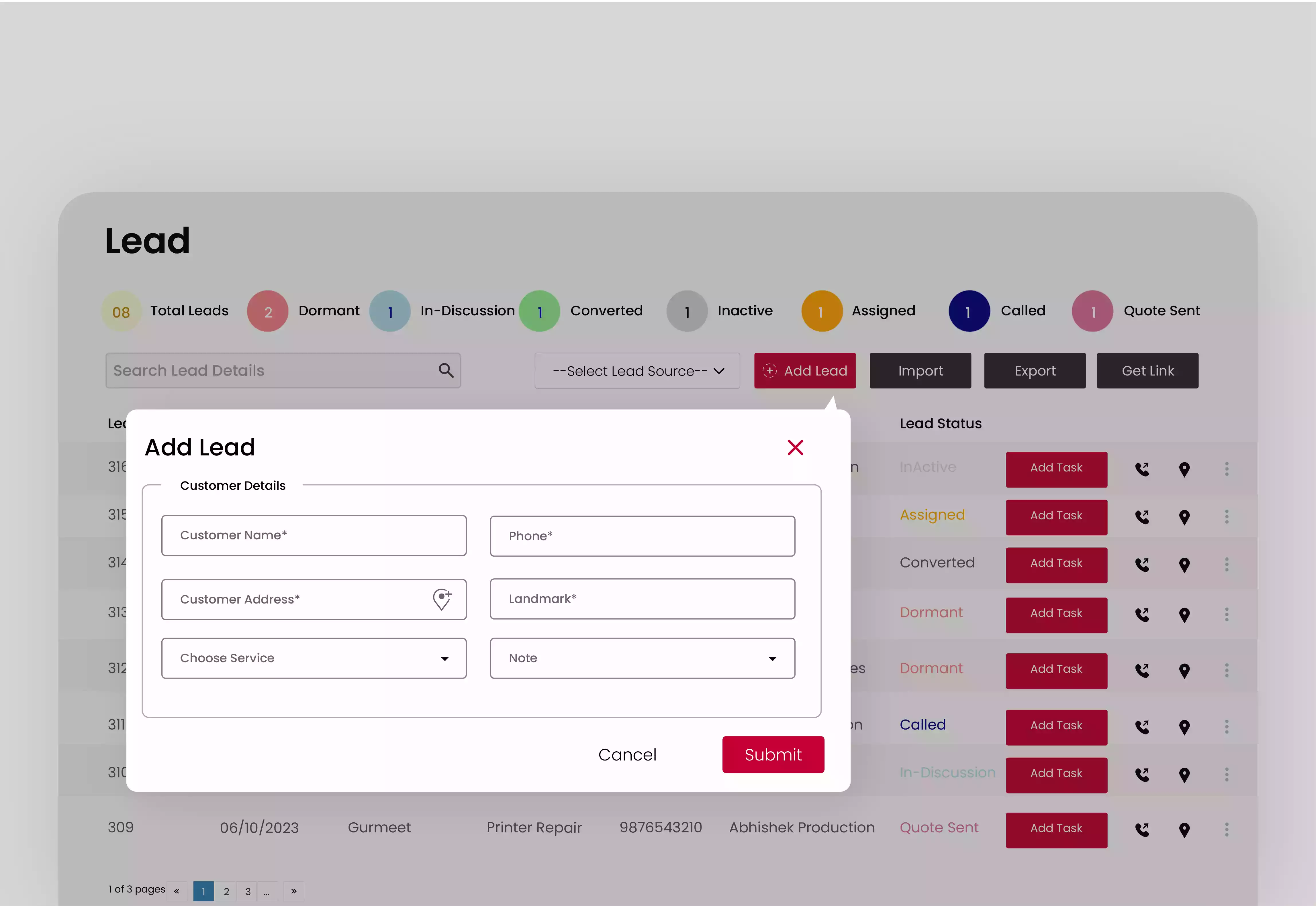
Lead Capture
Efficiently gather lead information through various channels such as website forms, phone calls, or in-person interactions, ensuring no potential lead goes unnoticed.

Lead Assignment
Assign incoming leads to specific team members based on their expertise, availability, or other criteria, enabling a prompt and personalized follow-up approach.

Follow-Up Reminders
Set reminders for follow-up actions, ensuring timely communication and nurturing of leads through scheduled calls, emails, or meetings.

Lead Statuses
Organize and categorize leads based on their progress in the sales cycle, such as "New," "Contacted," "Qualified," "Negotiating," and "Closed-Won." This helps your team prioritize leads, tailor communication, and monitor the overall sales pipeline effectively
Arm your field team with the tools they need to boost revenue and efficiency at every job they.
With real-time access to job details, navigation tools, checklists, and customer information, your technicians can efficiently manage tasks, update job statuses, capture images, and record important notes—all while on the go. The app ensures seamless communication with the back office, enabling technicians to view their schedules, receive job assignments, and provide updates in real-time.
By offering a user-friendly interface and offline capabilities, the Technician App enhances productivity, minimizes errors, and ensures a smoother service delivery process for your field team.

Real-Time Job Updates
Receive instant notifications about job assignments, changes in schedules, and new tasks directly on the Technician App, ensuring your field team stays up-to-date with their responsibilities.
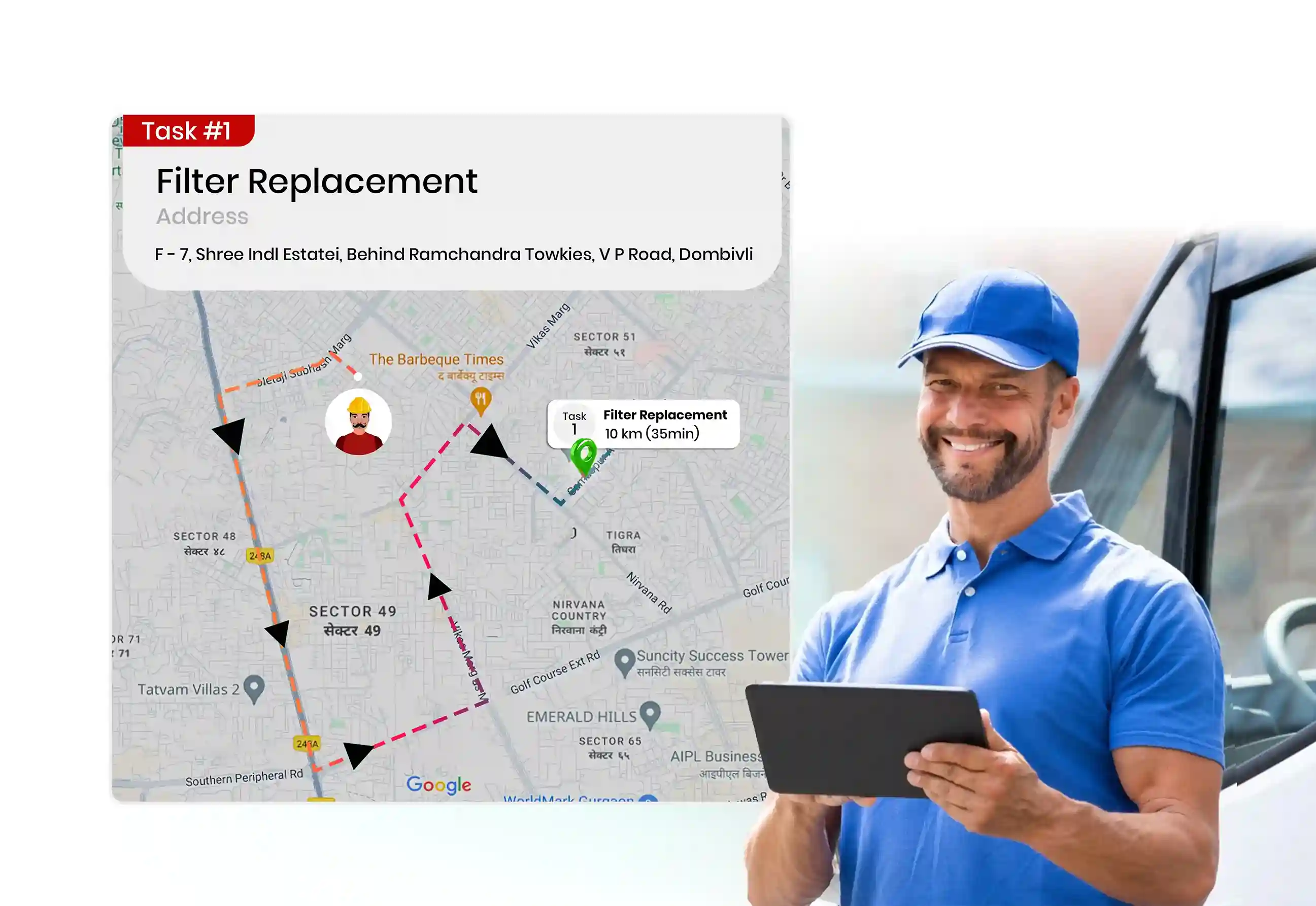
Navigation and Route Optimization
Utilize built-in navigation tools to find the quickest and most efficient routes to customer locations. Minimize travel time and fuel costs while improving on-time arrivals.
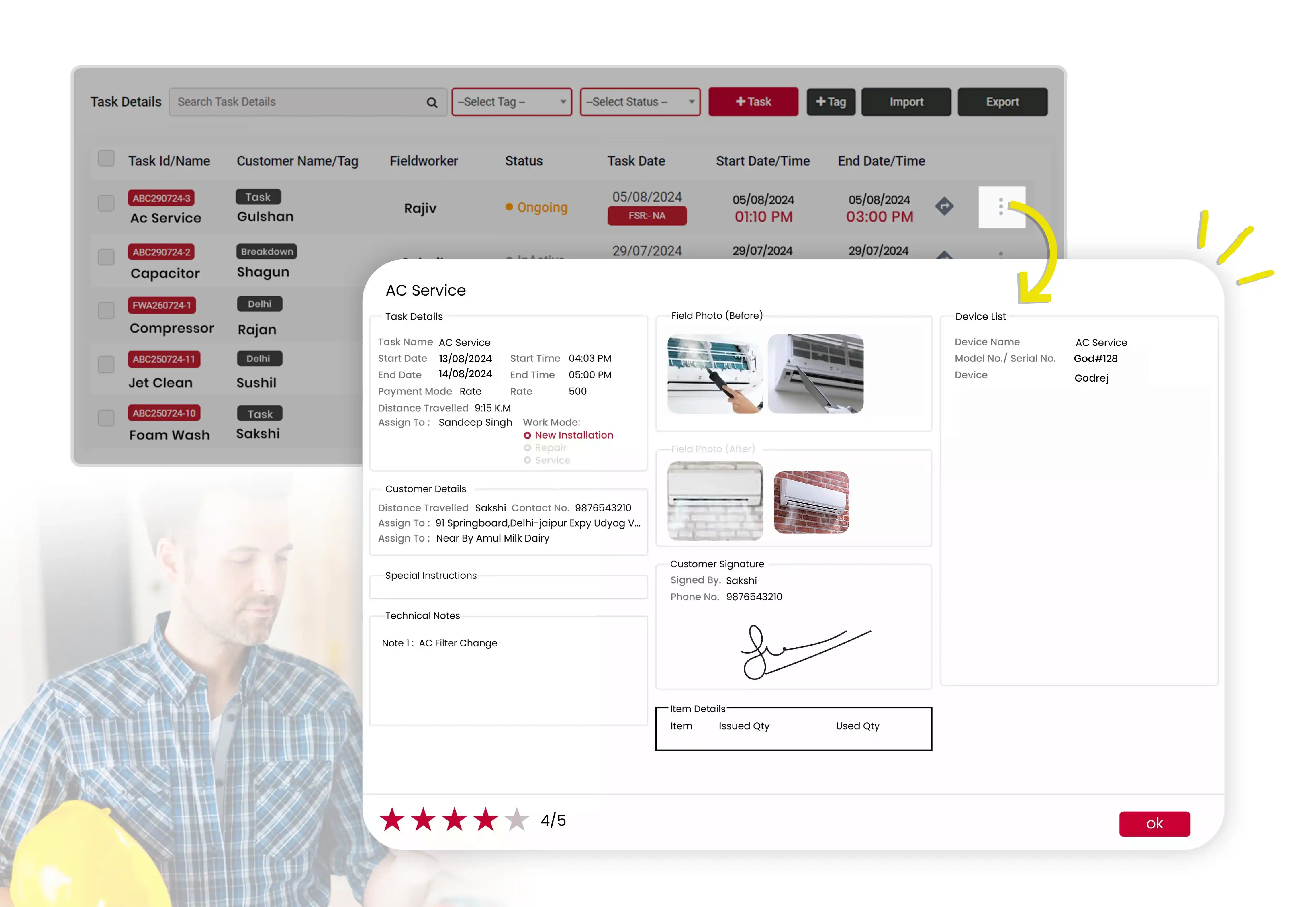
Job Checklists and Forms
Access digital checklists and customizable forms to ensure that each task is completed accurately and consistently. Capture essential job details, record equipment used, and document customer feedback in a structured manner.
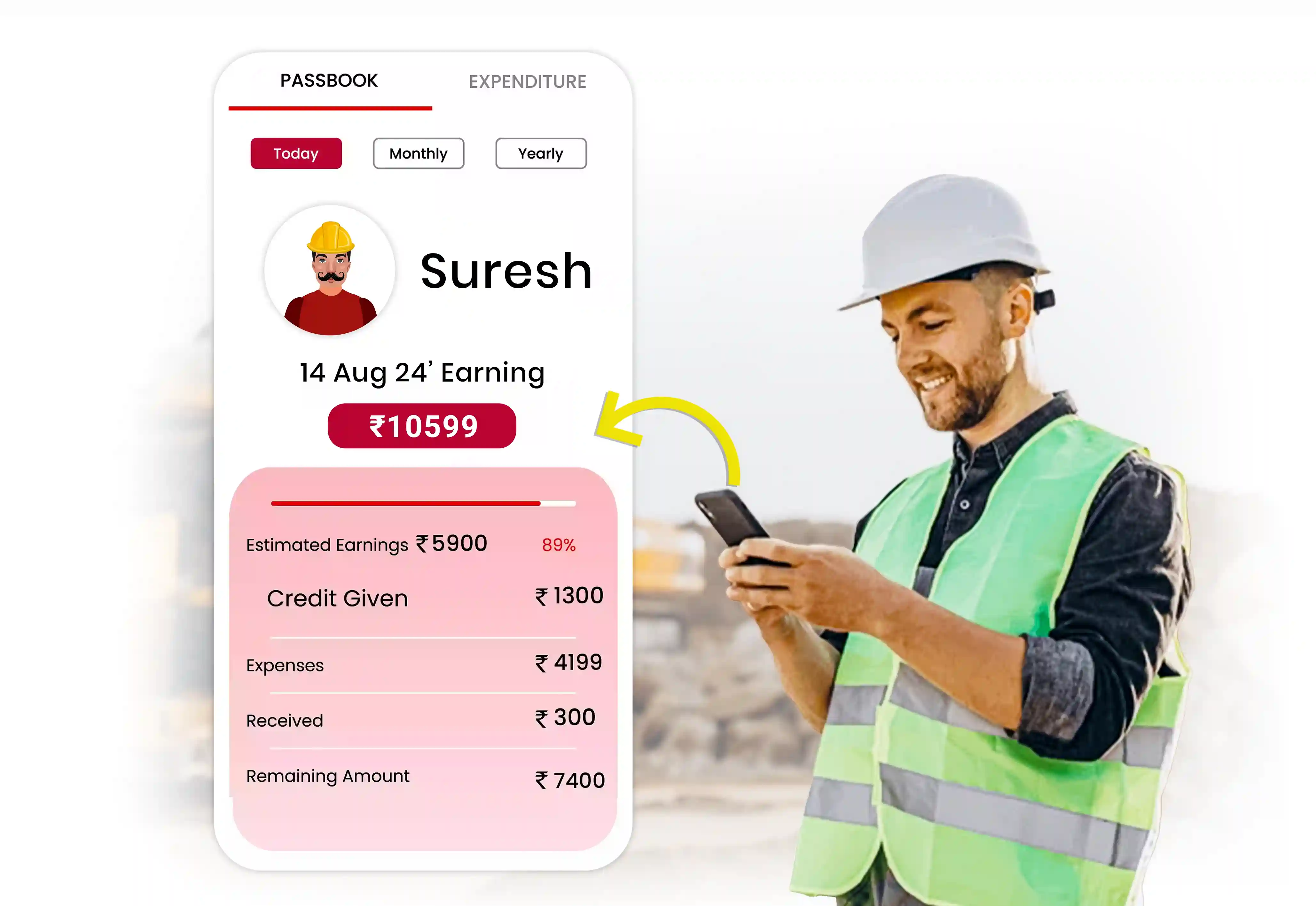
Passbook Management
Our Technician App makes managing earnings and expenses a breeze. Technicians can track their income from completed tasks and effortlessly handle expenses by uploading bills and descriptions. Simplify financial management with FieldWeb.
Inventory Management
Effectively manage your inventory and stock levels with FieldWeb's advanced inventory management features. Keep track of your equipment, parts, and supplies in real-time, ensuring that your field team always has the right materials they need for each job. From tracking stock levels to automatic reorder alerts
FieldWeb streamlines your inventory management process, reducing downtime and improving overall operational efficiency.

Available Quantity
Easily view the current quantity of each item in your inventory. FieldWeb provides real-time updates on available stock, helping you avoid shortages and manage reorder thresholds effectively.

Assigned Quantity
Keep track of items that are currently assigned to specific jobs or field team members. FieldWeb allows you to allocate items from your inventory to different tasks, ensuring accurate job planning and resource allocation.

Used Items on Each Job
Gain insights into which items were used for each job. FieldWeb records the items utilized during a task, helping you maintain accurate records and better assess job costs and material consumption.

Returned Items
Record and manage returned items efficiently. If any items are unused or returned after a job, FieldWeb lets you update your inventory accordingly, ensuring accurate stock levels and reducing discrepancies.
Effectively manage your organization's assets with FieldWeb's robust Asset Management feature. Keep track of equipment, tools, vehicles, and other valuable resources used in the field operations. From tracking maintenance schedules to optimizing asset utilization, FieldWeb's Asset Management ensures that your assets are in peak condition and available when needed.
This feature allows you to assign jobs to specific assets, schedule maintenance tasks, and gain insights into asset performance through comprehensive reporting, contributing to streamlined operations and cost-effective resource allocation.
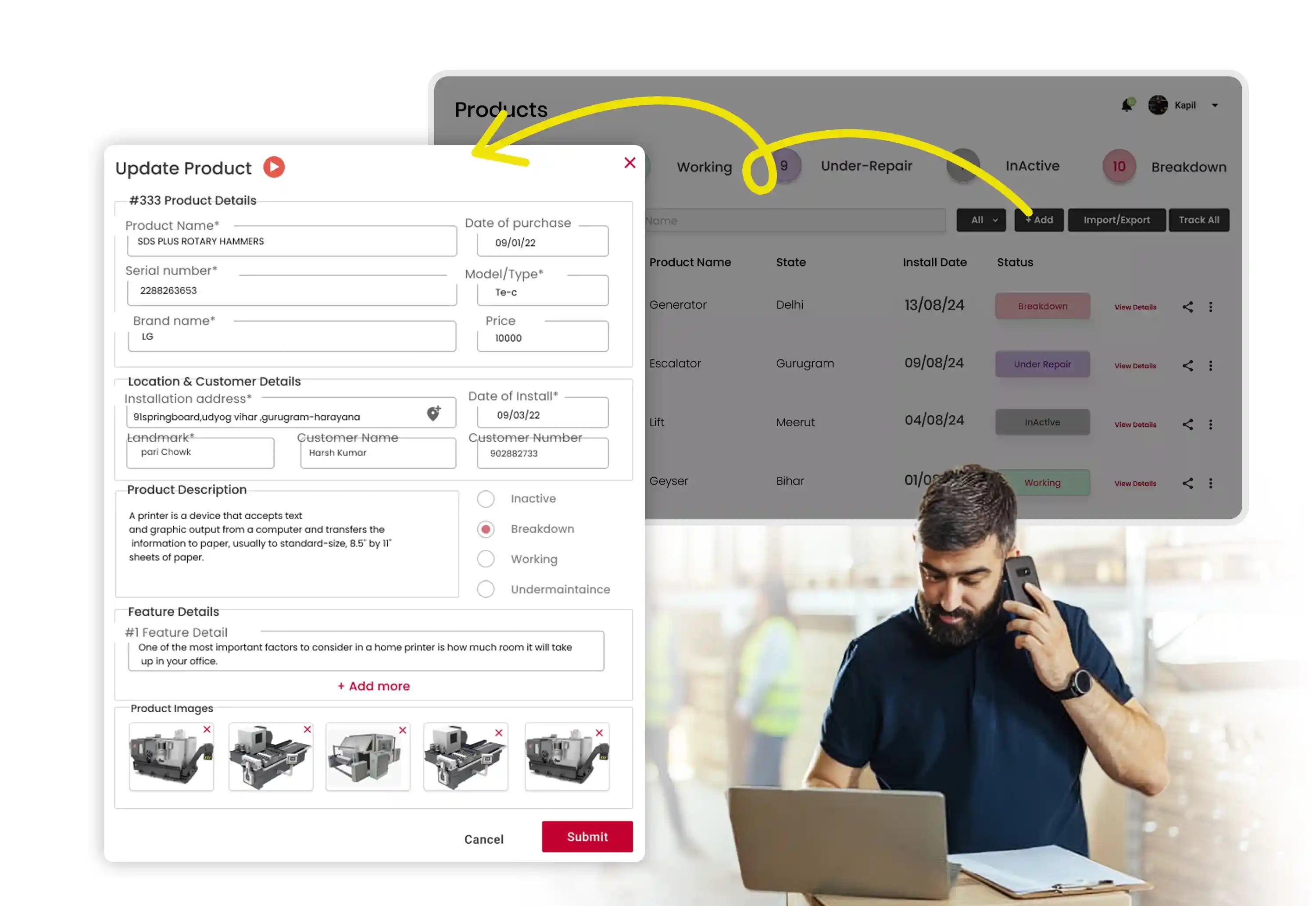
Product Management
Easily add, edit, and categorize your products, equipment, and parts within the system. Assign relevant details such as product names, descriptions, and pricing to maintain a comprehensive product catalog.
Product Tracking
Monitor the movement of your asset in real-time. Track when products are received, used, or transferred between locations, ensuring accurate records and reducing the risk of stockouts or overstocking.
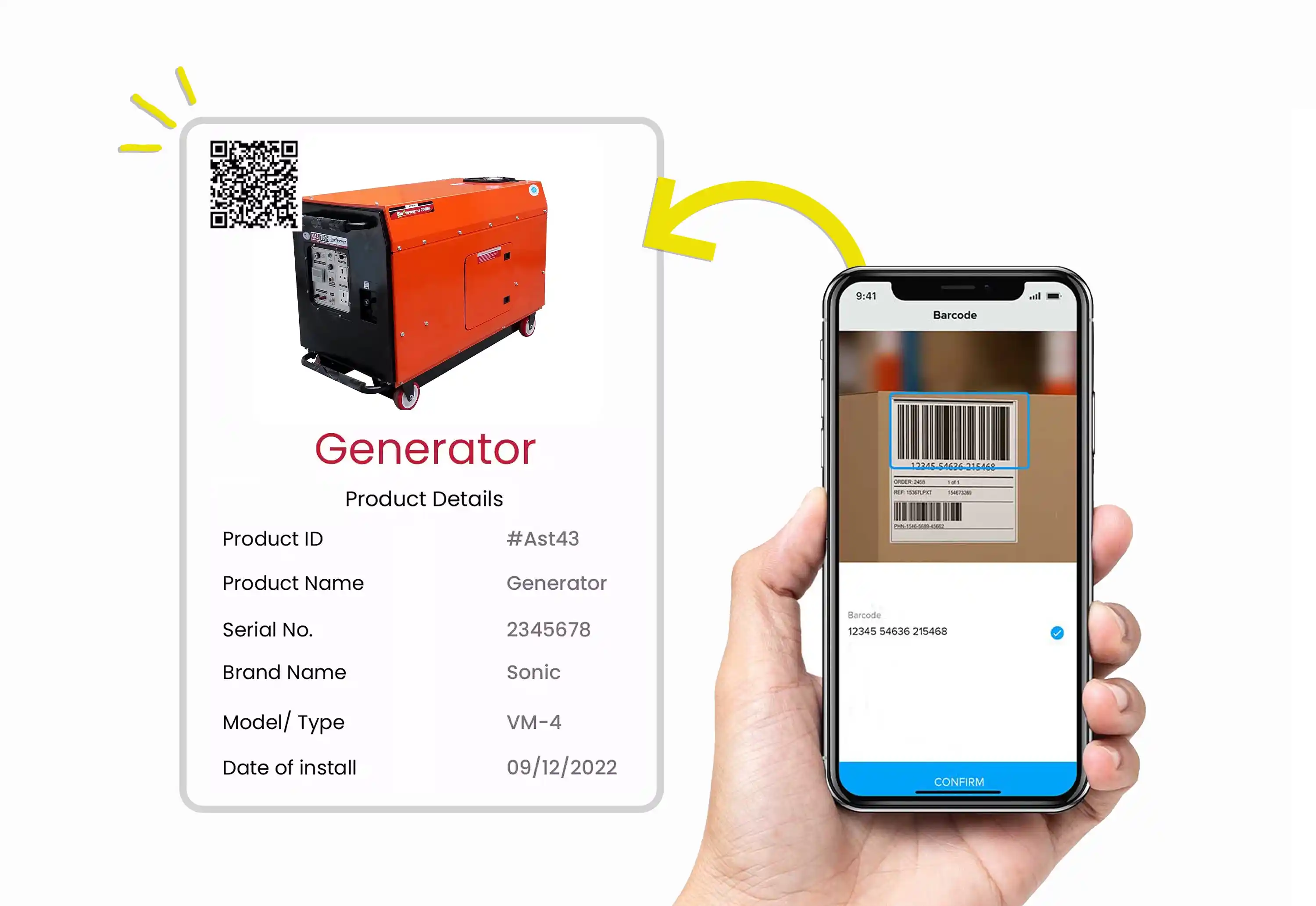
Barcode Scanning
Utilize barcode scanning technology to streamline repair and maintenance processes. Assign unique barcodes to each product for efficient tracking the service history, maintenance cost, warranty expiry, etc.
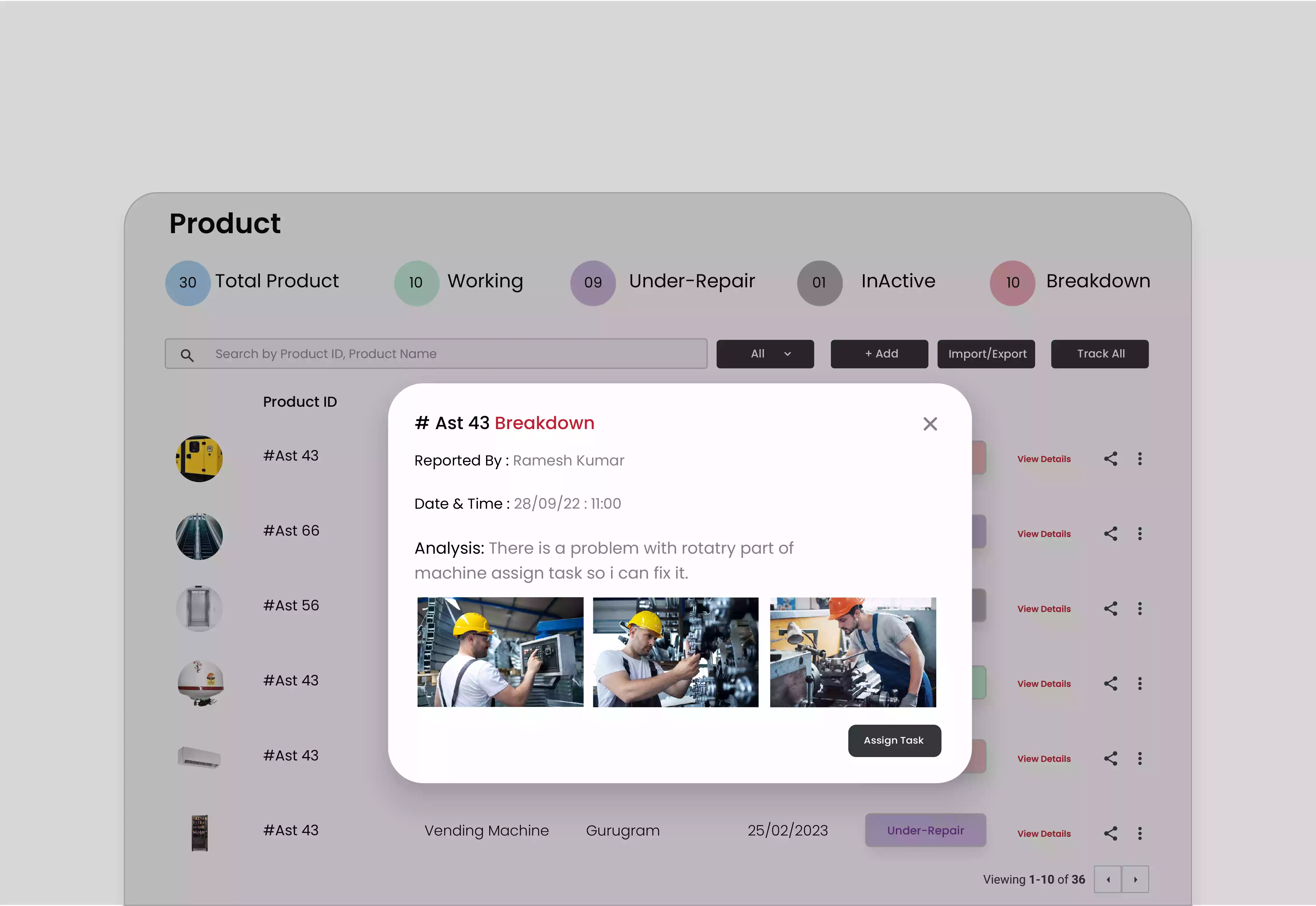
Breakdown History
Keep a record of breakdowns and repairs associated with specific products. By tracking the repair history of equipment and parts, you can make informed decisions about maintenance, replacements, and inventory reorder levels.
Monitor and record expenses incurred during job assignments, such as material purchases, travel costs, and miscellaneous expenditures. This tool allows field teams to upload receipts, categorize expenses, and submit them for approval. Managers can review and approve expenses, ensuring accurate reimbursement and efficient financial management.
With detailed expense reports, you can gain insights into spending patterns, control costs, and optimize budget allocation, contributing to improved financial transparency and operational efficiency.
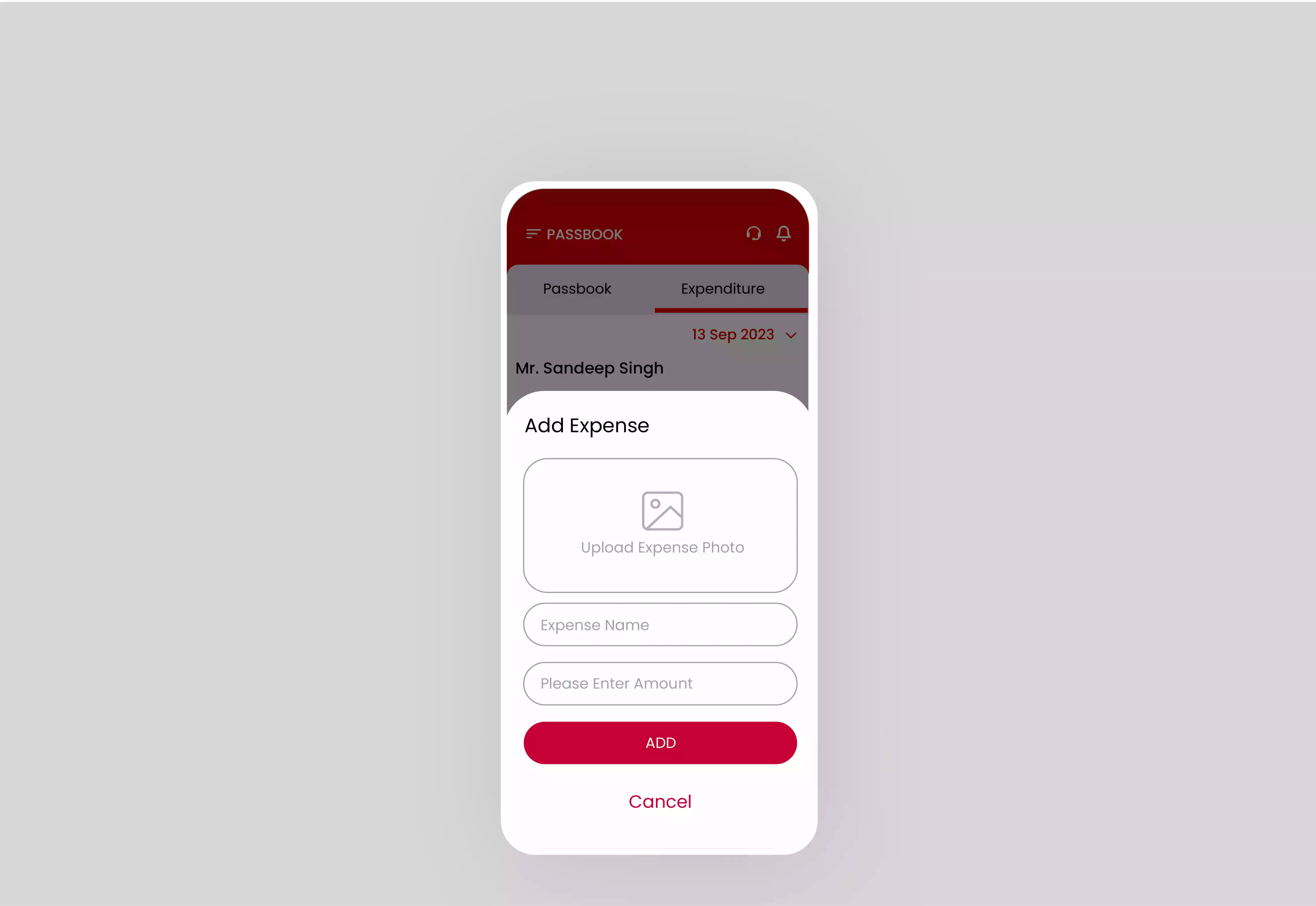
Receipt Upload
Easily capture and upload expense receipts directly from the field using the mobile app, ensuring accurate documentation of every expense.
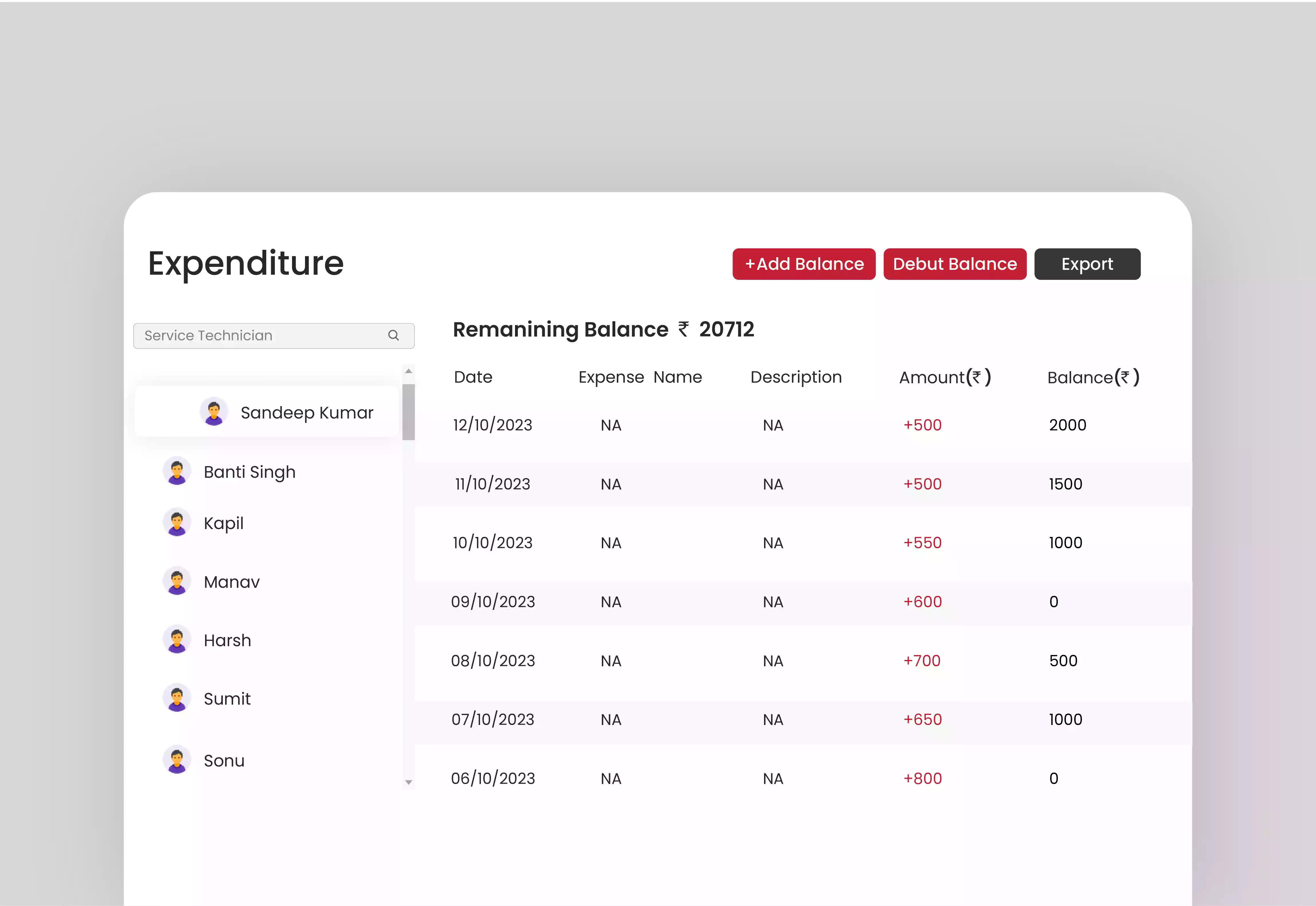
Expense Approval Workflow
Implement a streamlined approval process where field employees submit their expenses for approval, and managers can review and approve them before reimbursement.
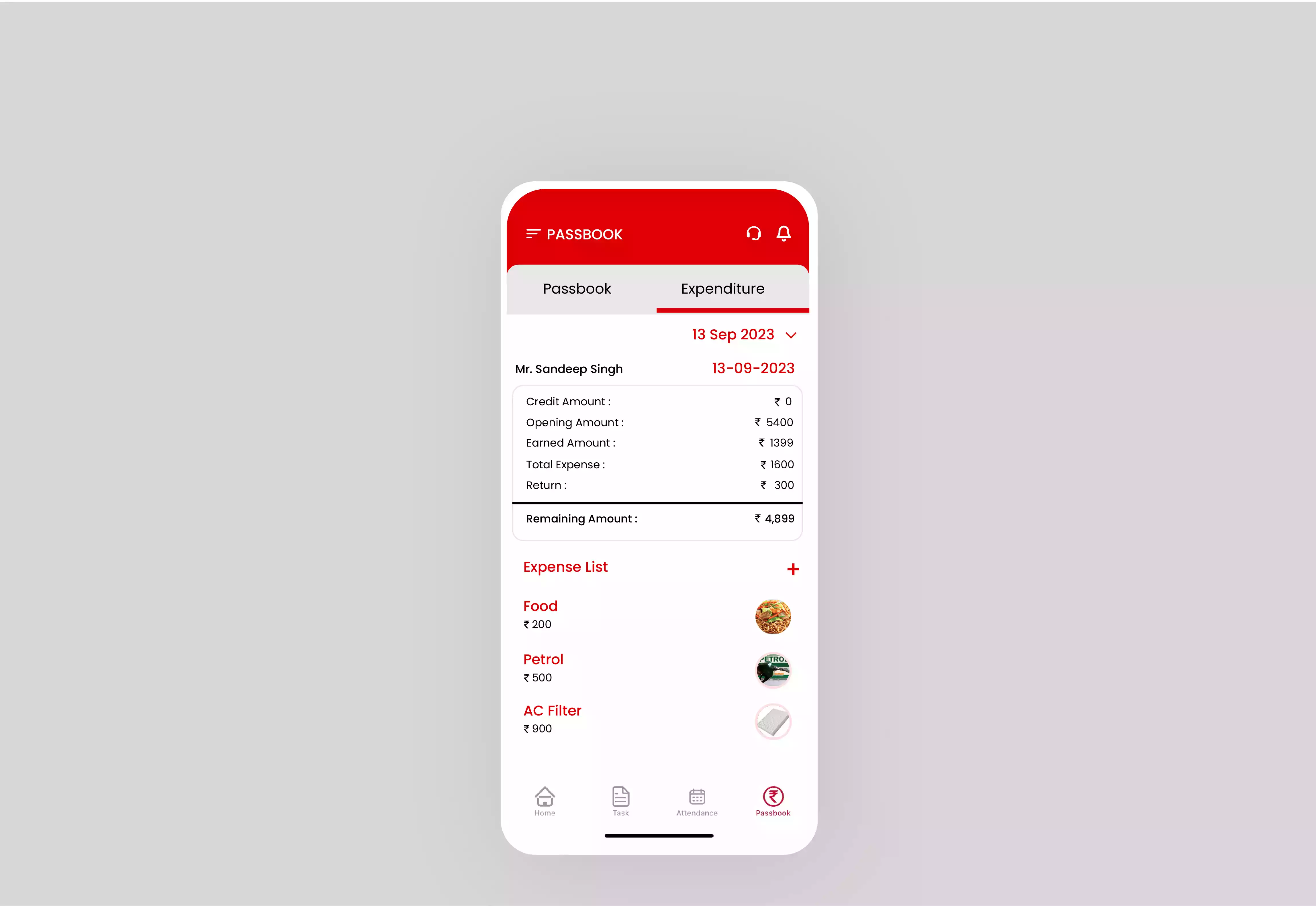
Expense Categories
Categorize expenses into different categories such as travel, materials, meals, and more. This helps in better tracking and analysis of spending patterns.
Real-time Expense Tracking
Keep track of expenses in real-time, allowing managers to monitor spending as it happens and make informed decisions to control costs effectively.
Effectively manage Annual Maintenance Contracts (AMCs) with FieldWeb's intuitive tools. Keep track of contract details,service schedules, and renewals seamlessly. Simplify AMC billing and ensure timely service delivery for enhanced customer satisfaction.
Stay organized and proactive in handling AMC-related tasks with FieldWeb's comprehensive AMC Management feature.

Contract Details
Store and access all essential contract information, including customer details, service types covered, contract start and end dates, and terms and conditions.

Service Scheduling
Plan and schedule regular maintenance visits as per the terms of the AMC. Assign tasks to technicians, set service frequencies, and ensure timely service delivery.
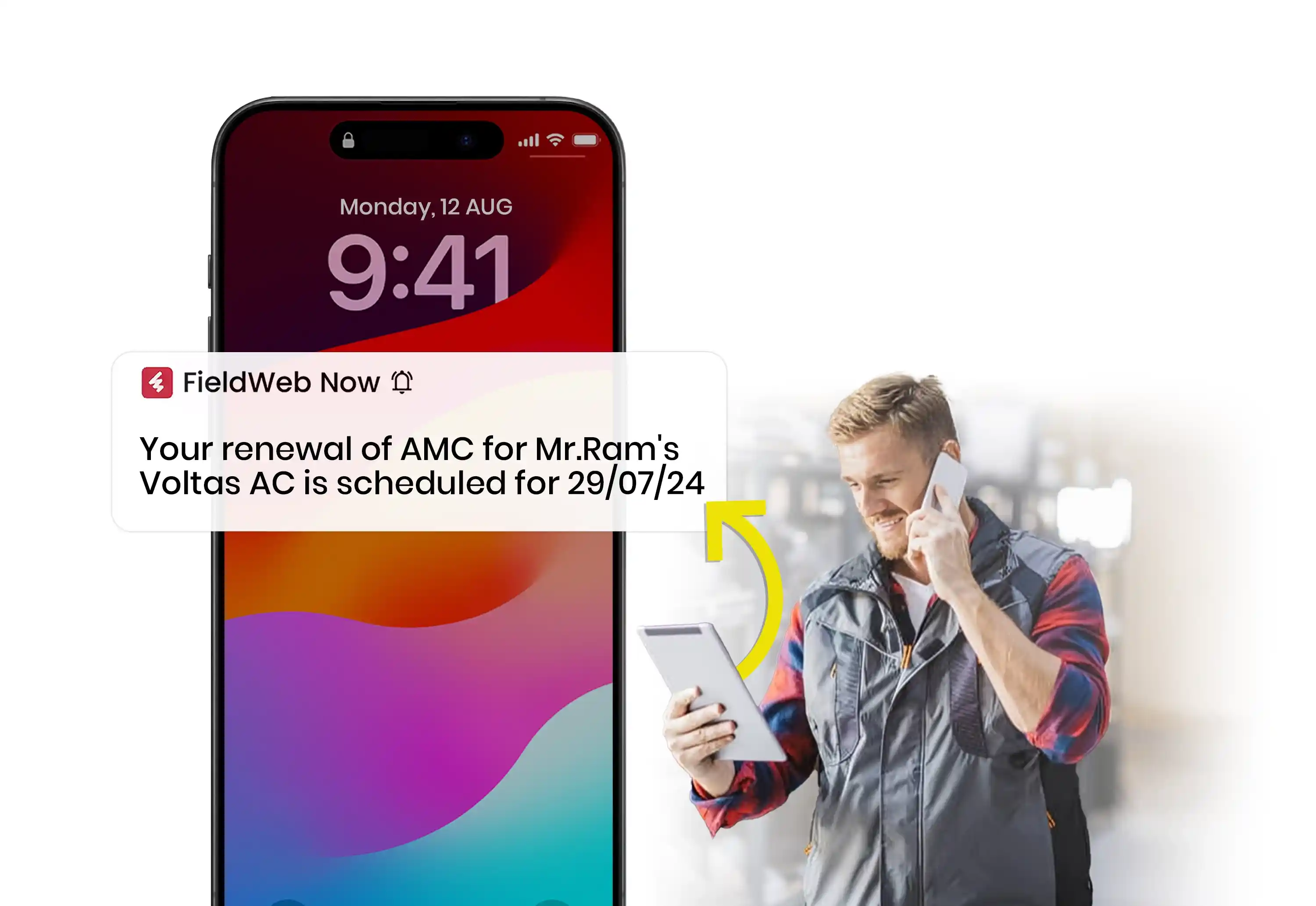
Renewal Reminders
Receive automated reminders for upcoming contract renewals. Stay proactive in reaching out to customers and securing contract extensions, ensuring continuous revenue streams.
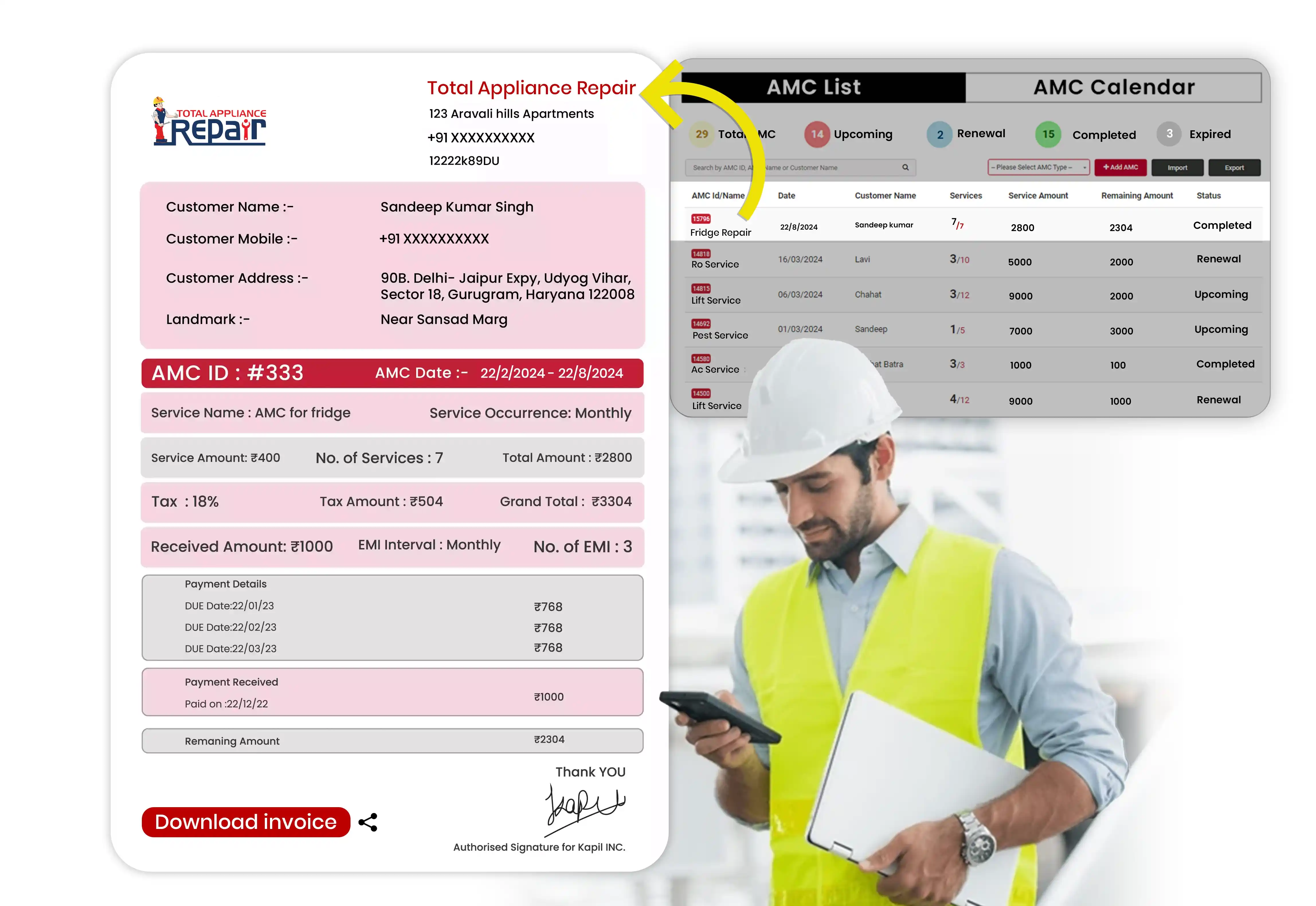
Billing and Invoicing
Streamline AMC billing by generating accurate invoices based on the terms of the contract. Include details of services rendered and any additional charges, making the billing process seamless for both your business and customers.
Offer customers a modern, five-star experience designed to help you capture more business with greater ease.
The CRM feature offers a comprehensive toolkit for managing customer inquiries and maintaining their details. This includes maintaining a log of customer complaints and inquiries, enabling businesses to promptly address and resolve them.
Moreover, the CRM section allows for effective customer management, storing crucial information such as names, email IDs, addresses, and contact numbers. The user-friendly interface provides easy access to individual customer profiles, displaying their complete job history and AMC records for a holistic view.
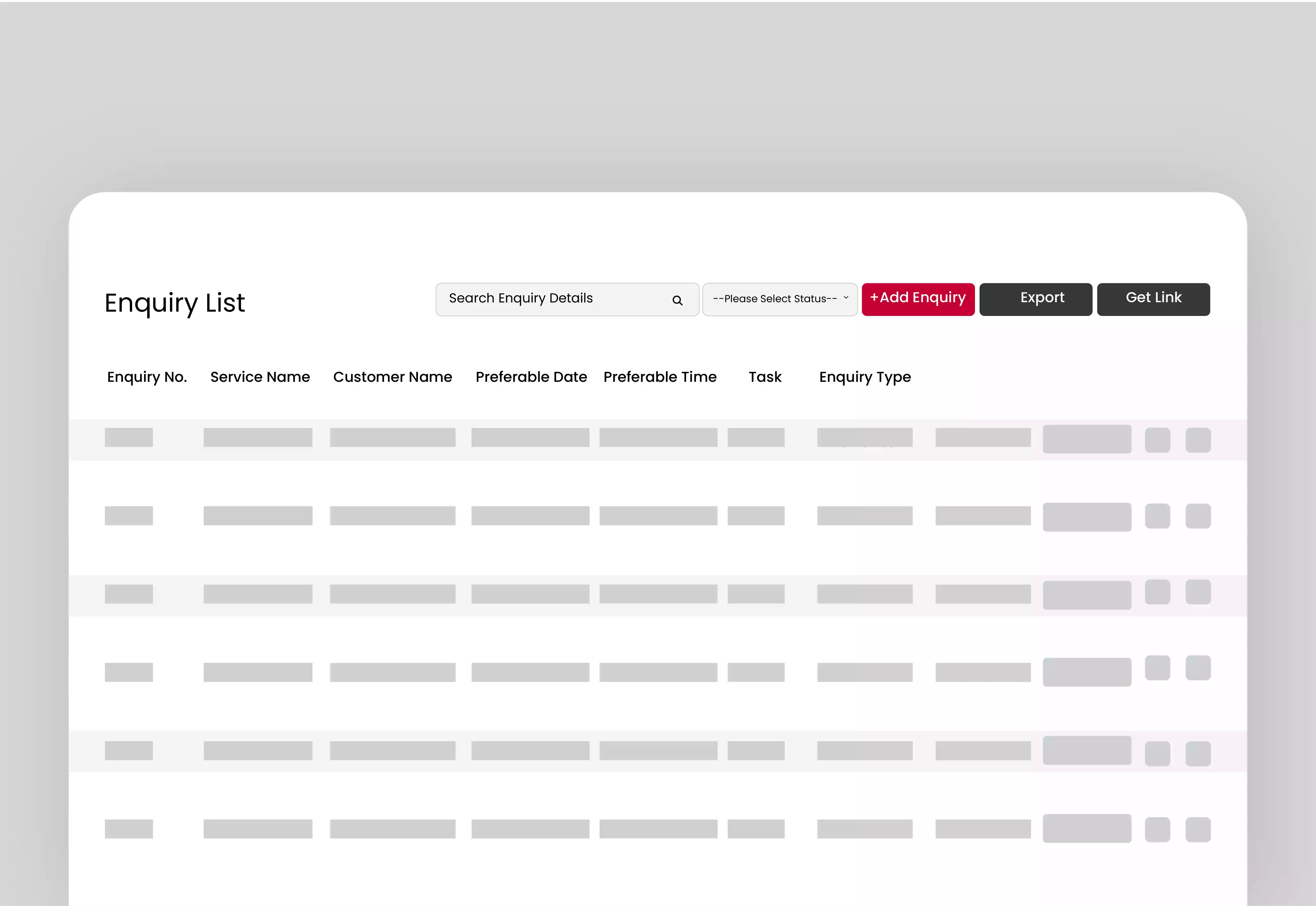
Complaint Management
Keep track of customer complaints and inquiries in an organized manner. Assign, prioritize, and resolve issues promptly, ensuring customer satisfaction and retention.
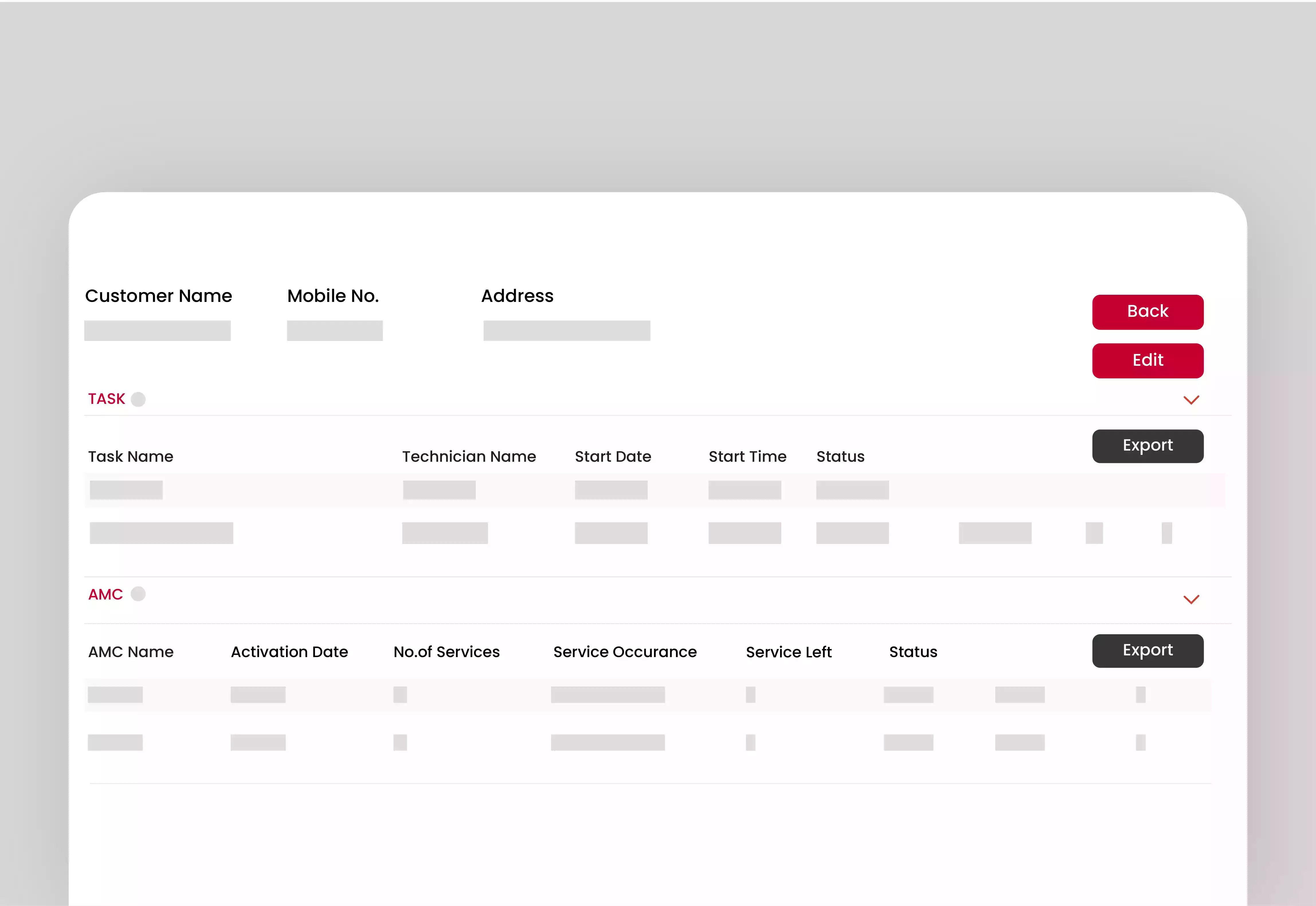
Customer Profile
Maintain comprehensive customer profiles containing essential information such as contact details, service history, communication preferences, and more.

Job History
Access a detailed record of all past jobs completed for each customer. This history aids in understanding customer preferences, recurring issues, and overall service patterns.
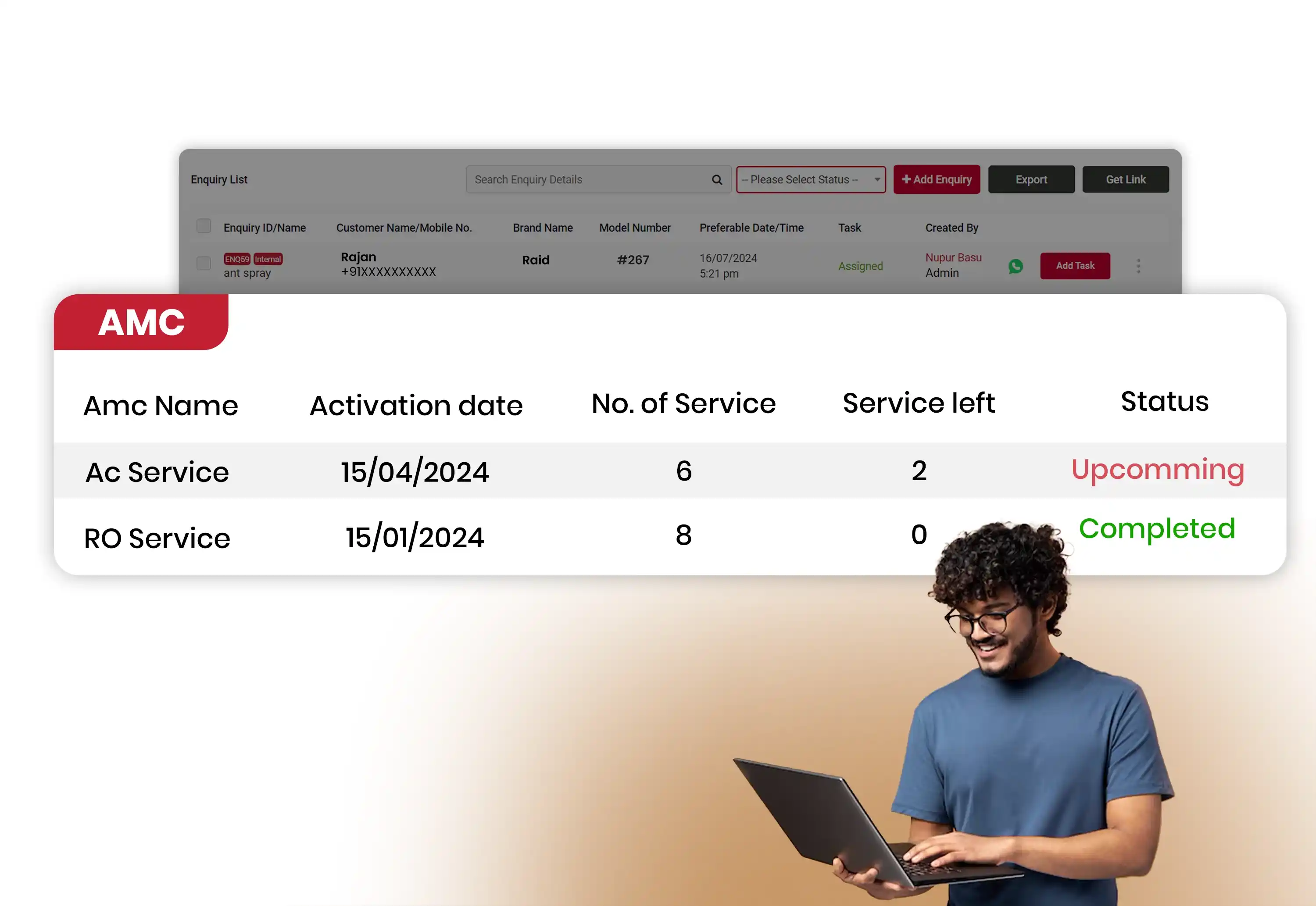
AMC History
Monitor the Annual Maintenance Contract (AMC) records for each customer. Stay informed about their contract status, renewal dates, and service history covered under the AMC agreement.
Customer App
Our brand's gateway to enhanced customer engagement. Available for download on the Play Store and App Store, this personalized app showcases your company's identity, logo, and colors. Customers can explore your services, make bookings in real-time, and witness the magic as their requests seamlessly integrate with your FieldWeb dashboard for efficient job scheduling.
But that's not all; the app offers a comprehensive view of service history, ongoing tasks, completed and upcoming Annual Maintenance Contracts (AMCs), and complaint statuses. With downloadable job completion reports and direct communication channels via call, SMS, or WhatsApp, this app fosters exceptional customer interactions.
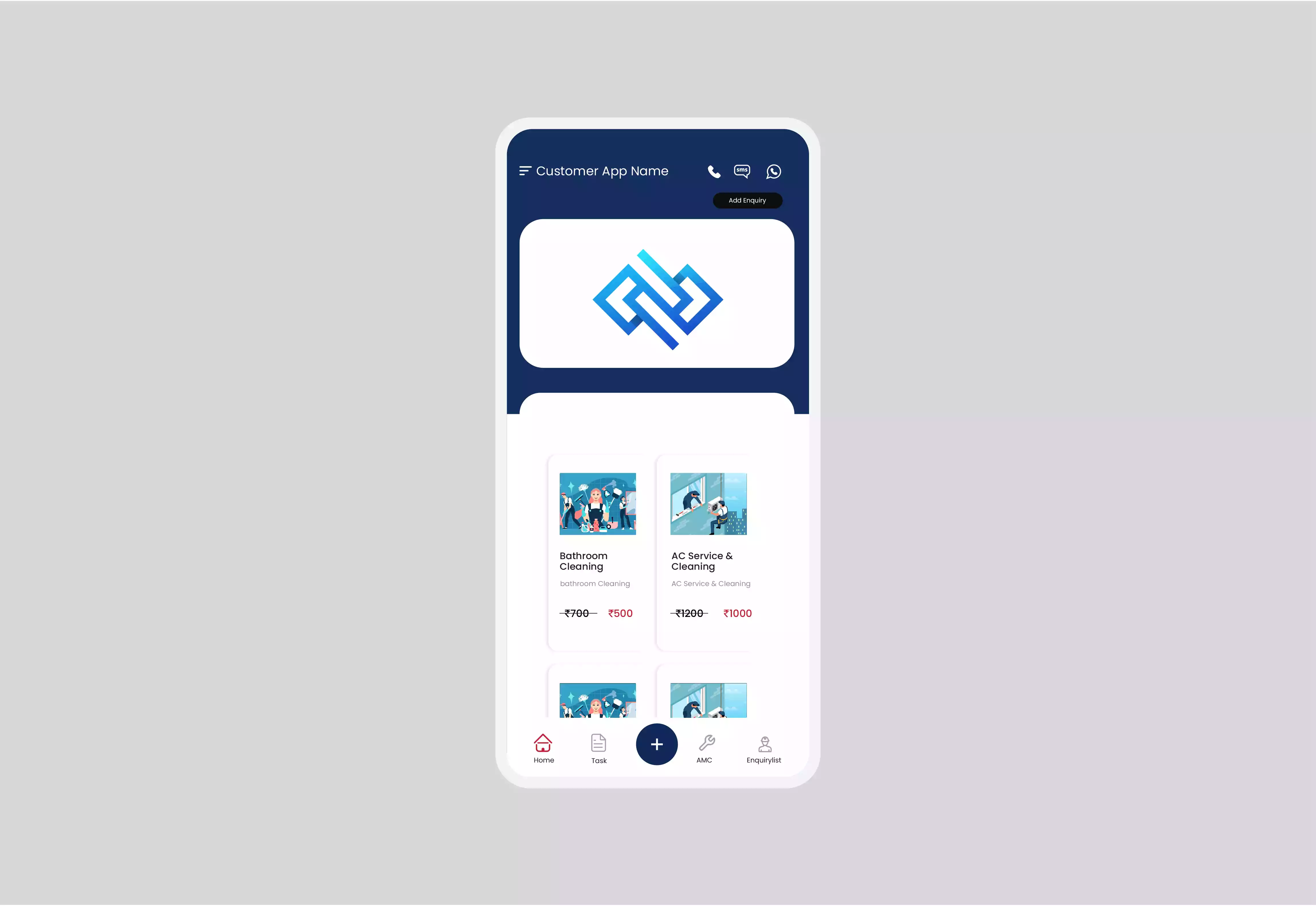
Service Catalog
Explore an array of services with detailed descriptions, pricing, and options tailored to your needs, empowering customers to choose and book services with ease.
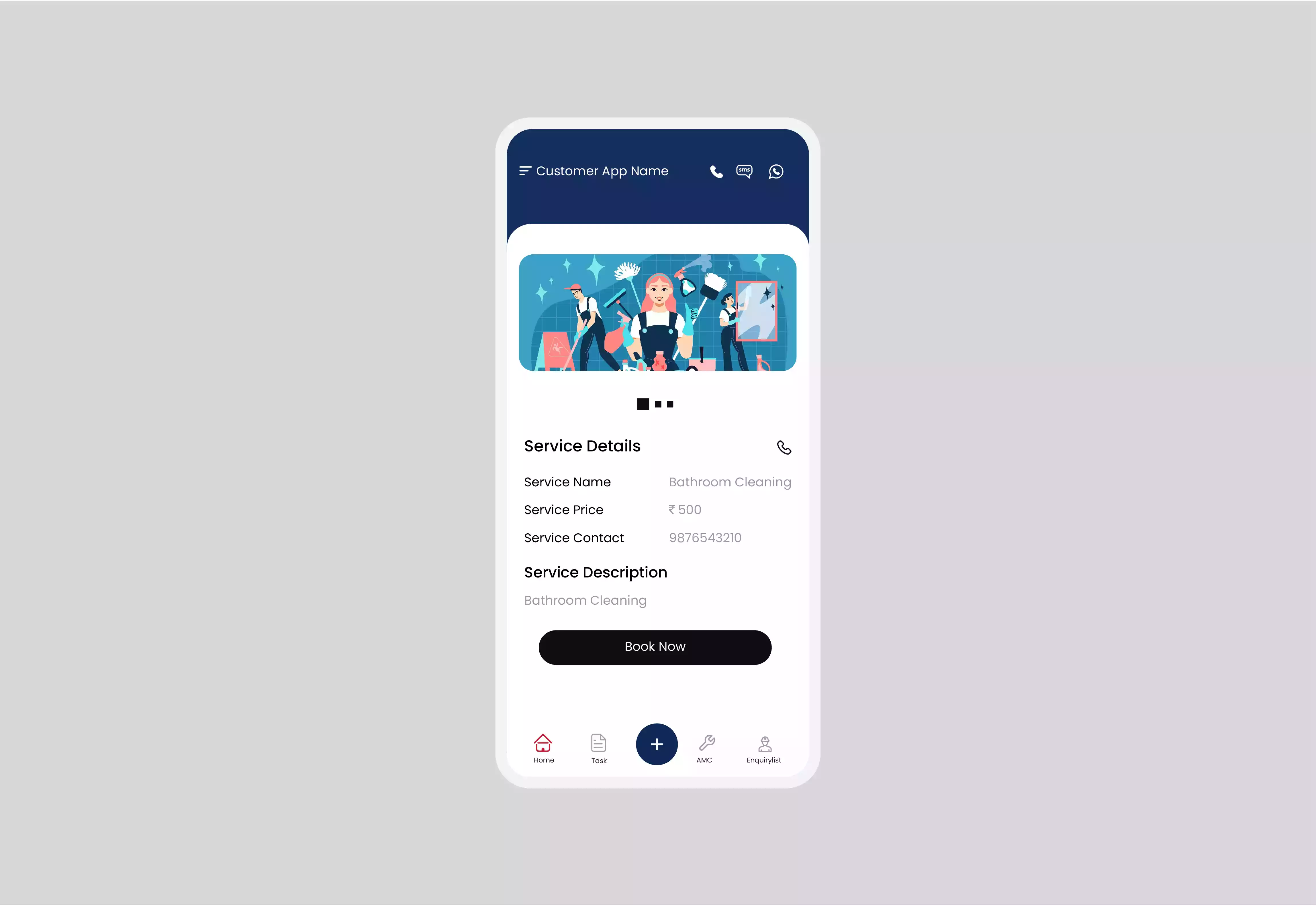
Real-time Booking
Seamlessly schedule services through the app, ensuring instant integration with your FieldWeb dashboard, enabling efficient job allocation and timely service.
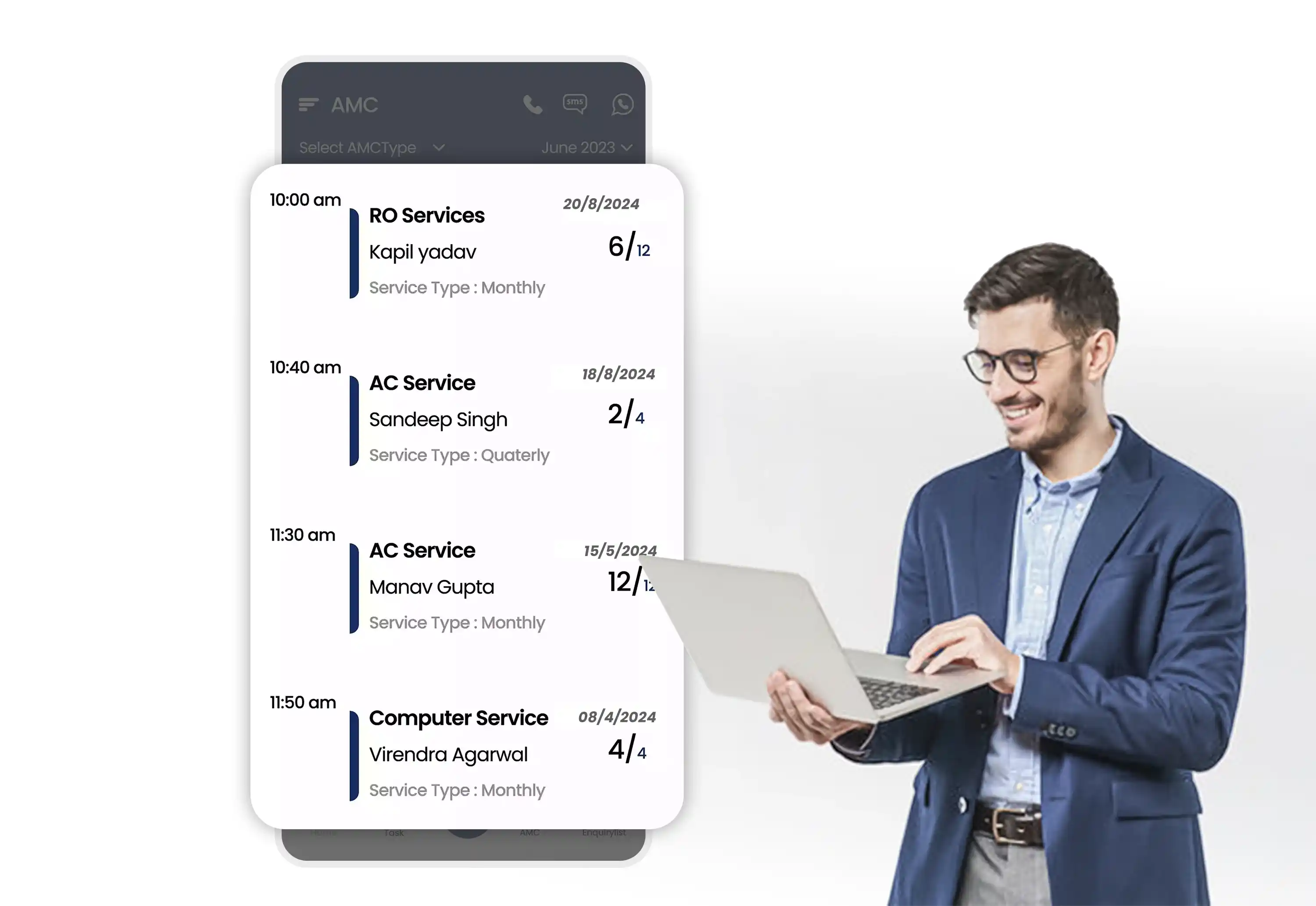
AMC Management
Gain insight into upcoming and completed Annual Maintenance Contracts (AMCs), renewals, and their details, fostering transparency and customer satisfaction.
Complaint Tracking
Monitor complaint statuses, view historical data, and receive real-time updates, showcasing your commitment to addressing customer concerns promptly and professionally.
In FieldWeb's Technician Tracking feature, businesses can effortlessly monitor the real-time location of their field technicians. With GPS integration, you can precisely track their movements, ensuring optimized routes, on-time arrivals, and efficient task allocation.
This feature empowers you to enhance fieldworker productivity, manage work allocation dynamically, and provide customers with accurate ETAs for superior service experiences.
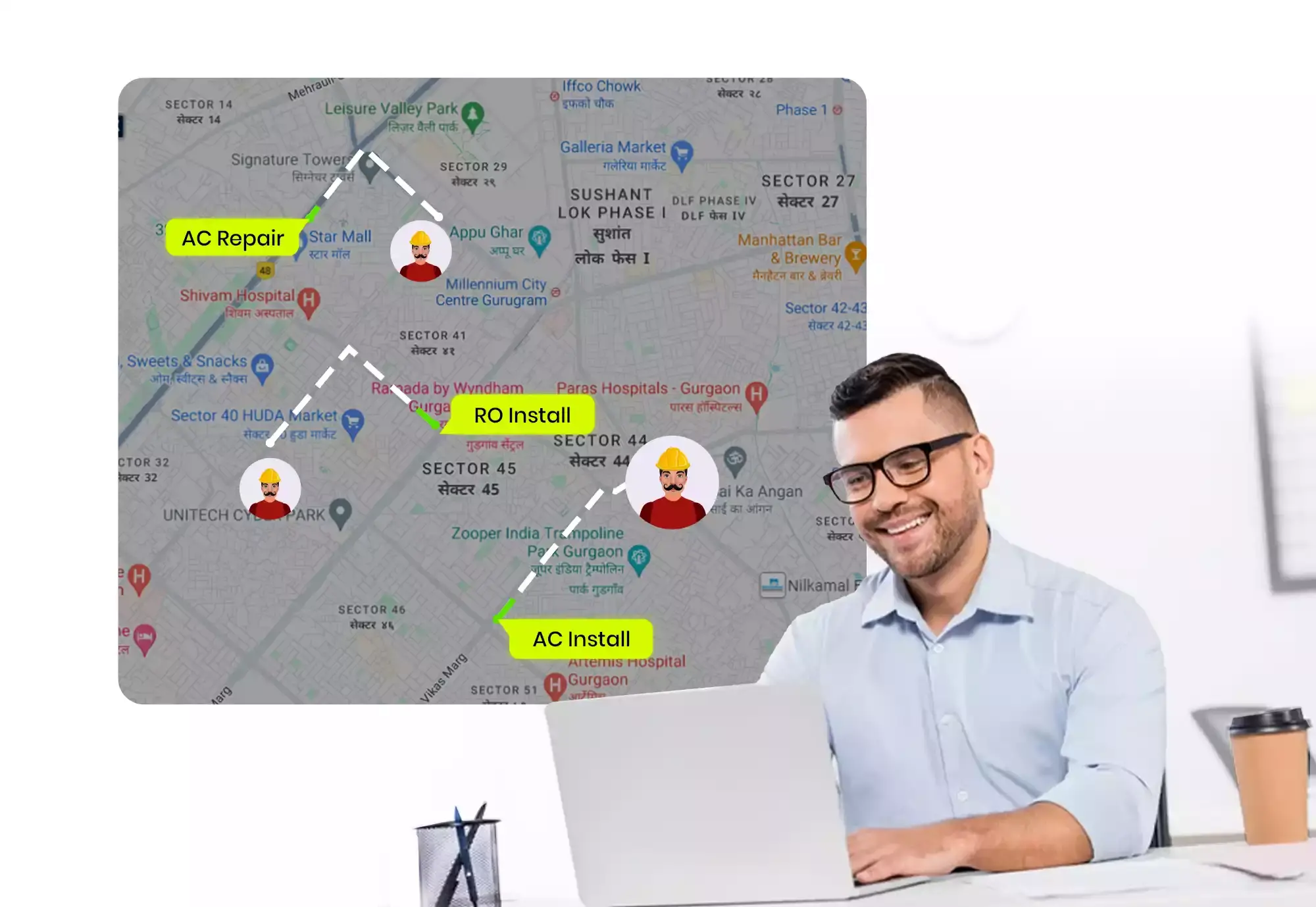
Real-time Location Monitoring
Track your field technicians' live locations on a map to ensure they are on the right track and reach their assigned tasks promptly.
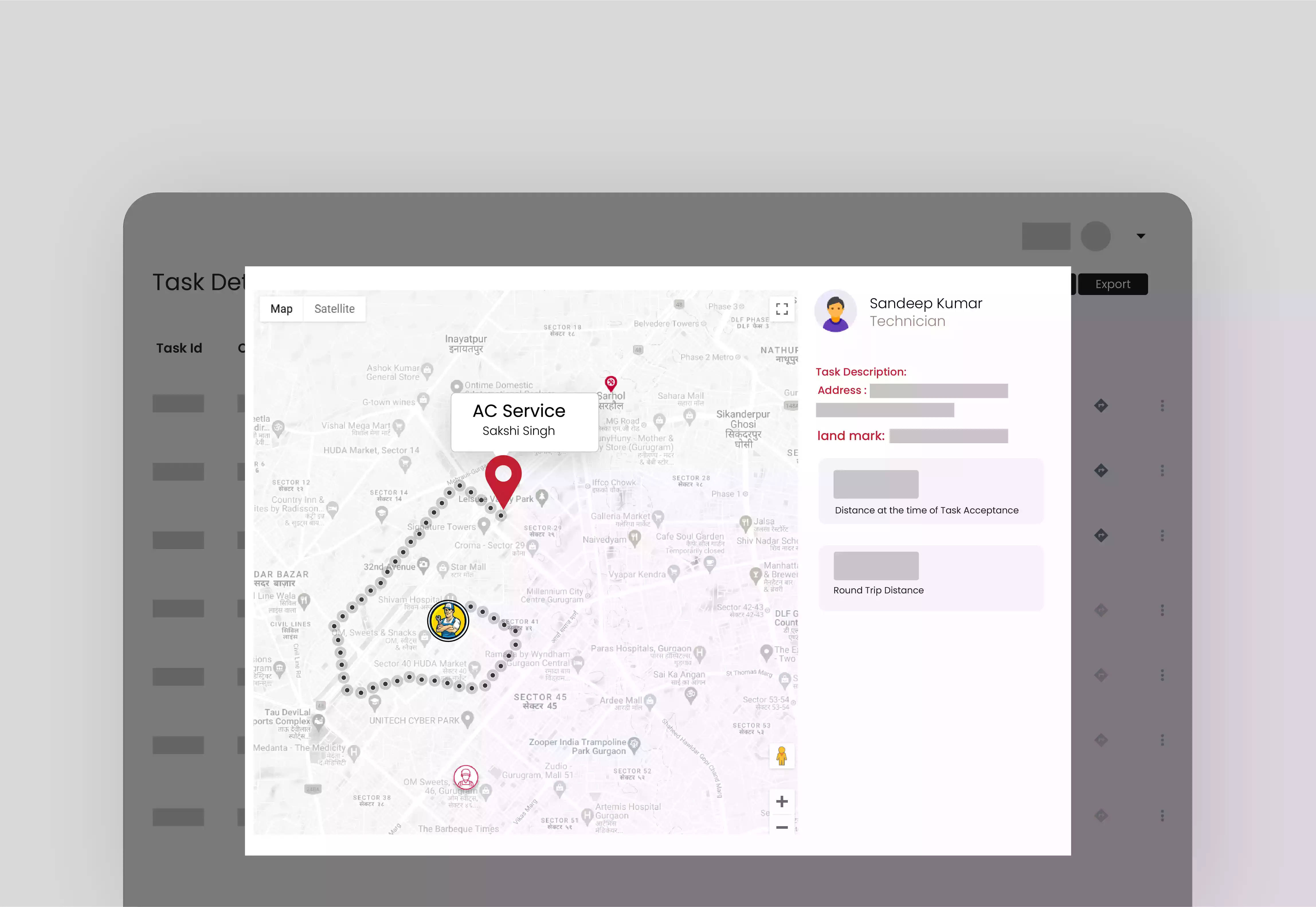
Route Optimization
Optimize technician routes using GPS data to minimize travel time and fuel costs, increasing efficiency and customer satisfaction.
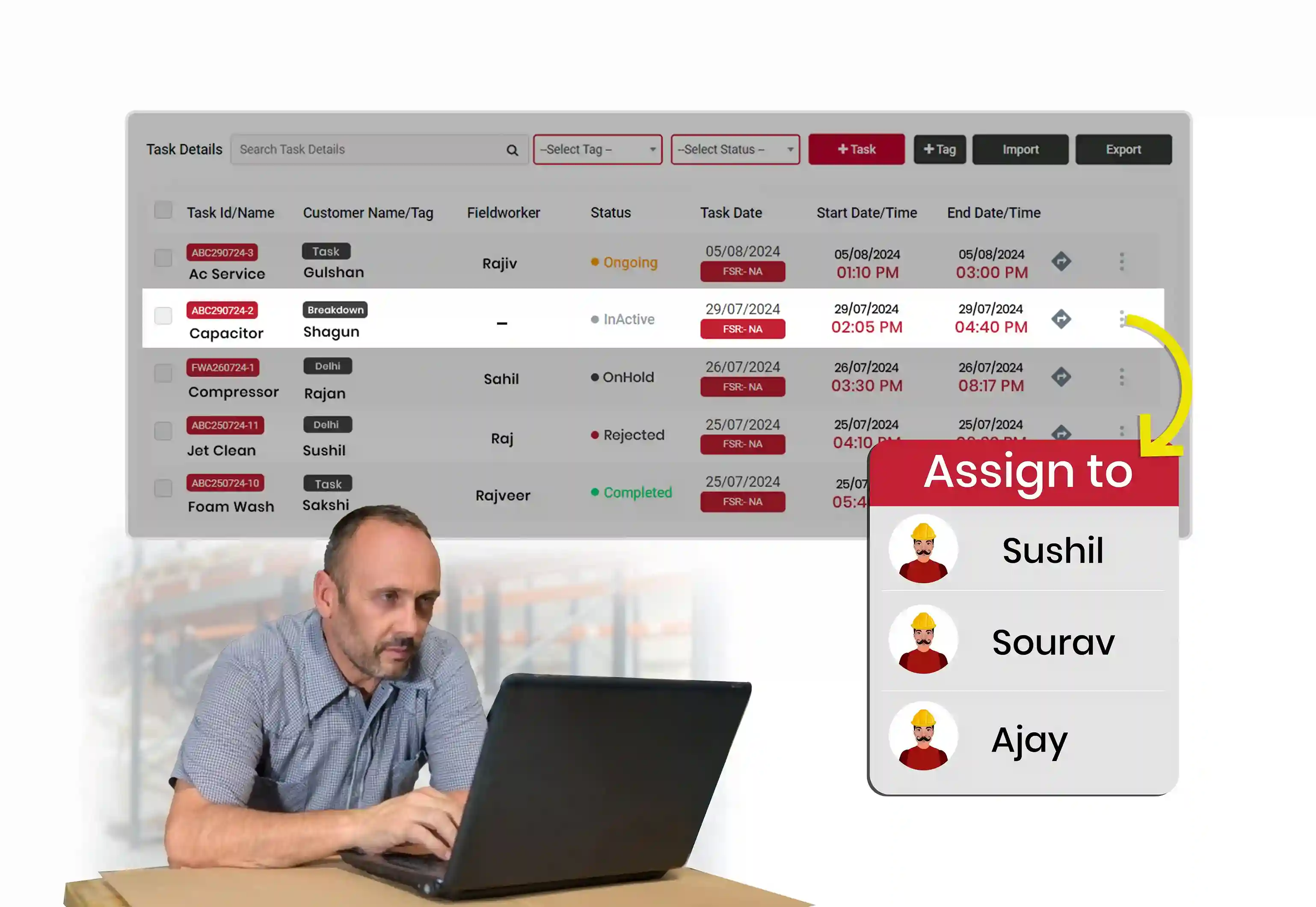
Task Allocation and Reassignment
Dynamically assign and reassign tasks based on the technician's proximity to the job site, ensuring effective workload distribution.
Historical Tracking
Access historical location data to analyze past routes, identify patterns, and make informed decisions for route planning and resource allocation.
Service Management in FieldWeb empowers businesses to effortlessly organize a diverse array of services. Seamlessly manage service details such as names, prices, and descriptions, ensuring clarity for both you and your customers through the customer app.
Customize offerings further by adding discounted prices and running enticing offers, all while maintaining a streamlined and efficient system. With FieldWeb's Service Management, providing top-notch service experiences has never been more intuitive.
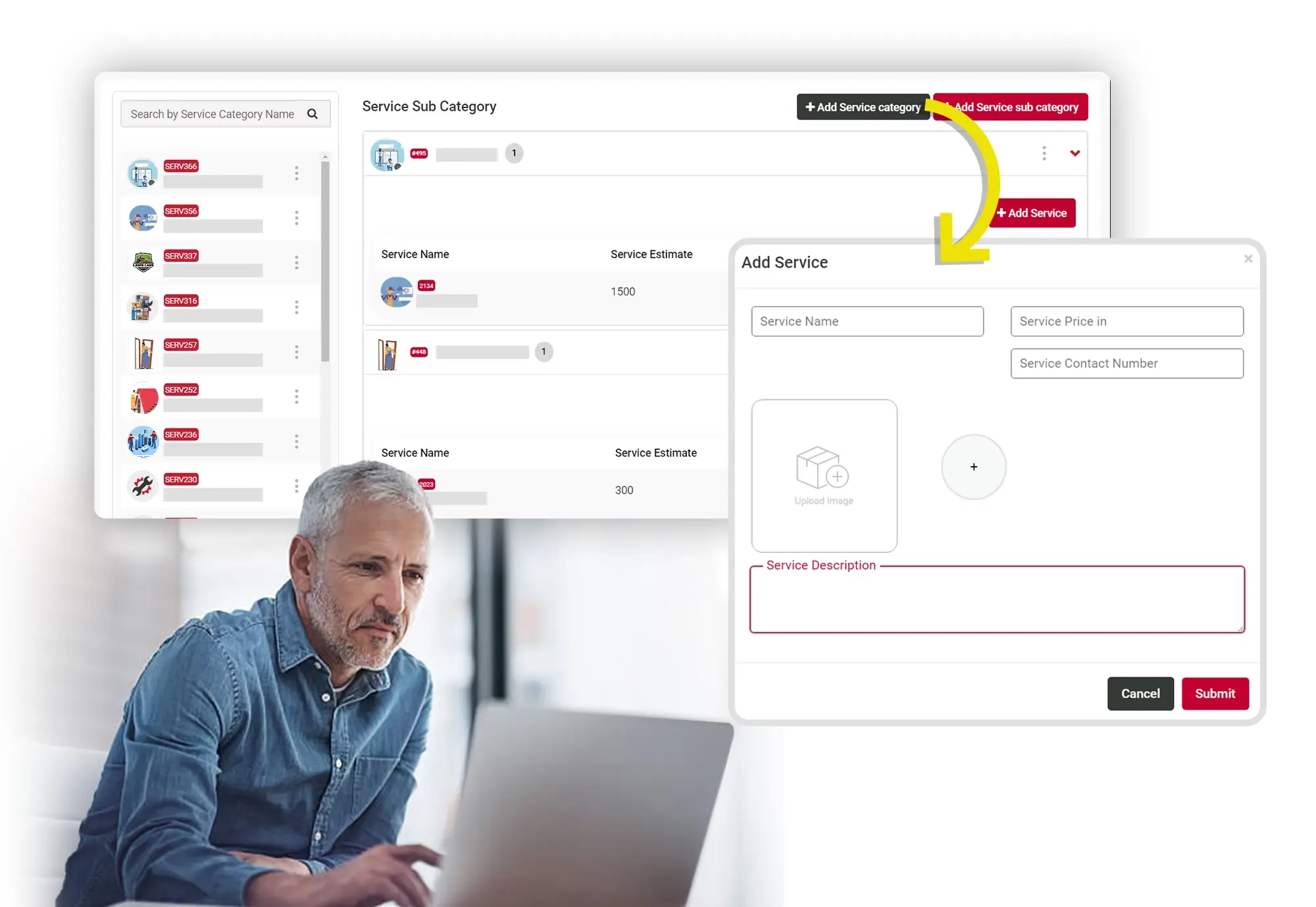
Service Catalog Creation
Build a comprehensive service catalog by listing various services you offer, complete with detailed descriptions, pricing, and any additional options available.
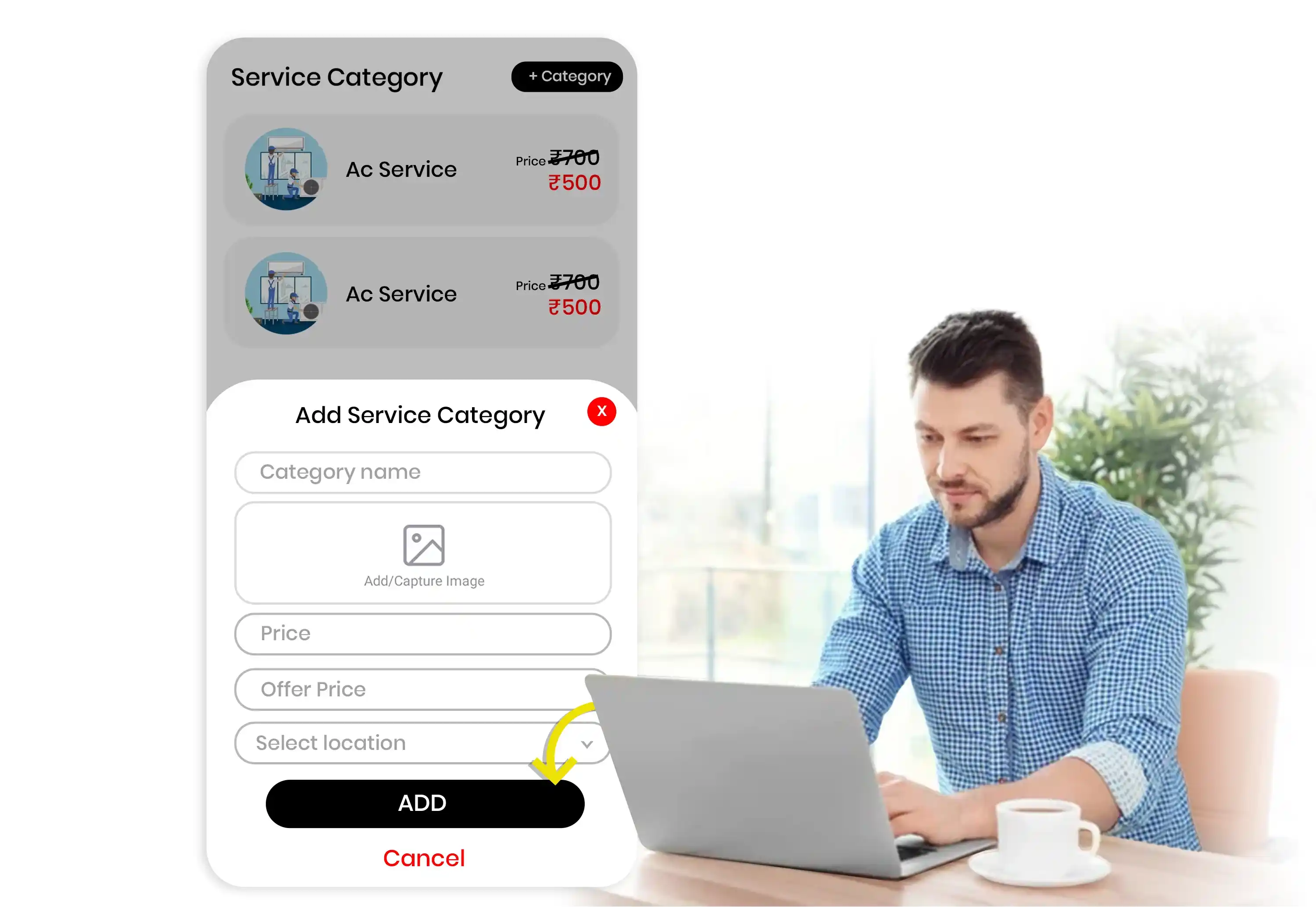
Dynamic Pricing and Offers
Easily set up dynamic pricing for different services, allowing you to adapt pricing based on factors such as location, time, or special promotions. Create and manage offers to attract more customers and boost sales.
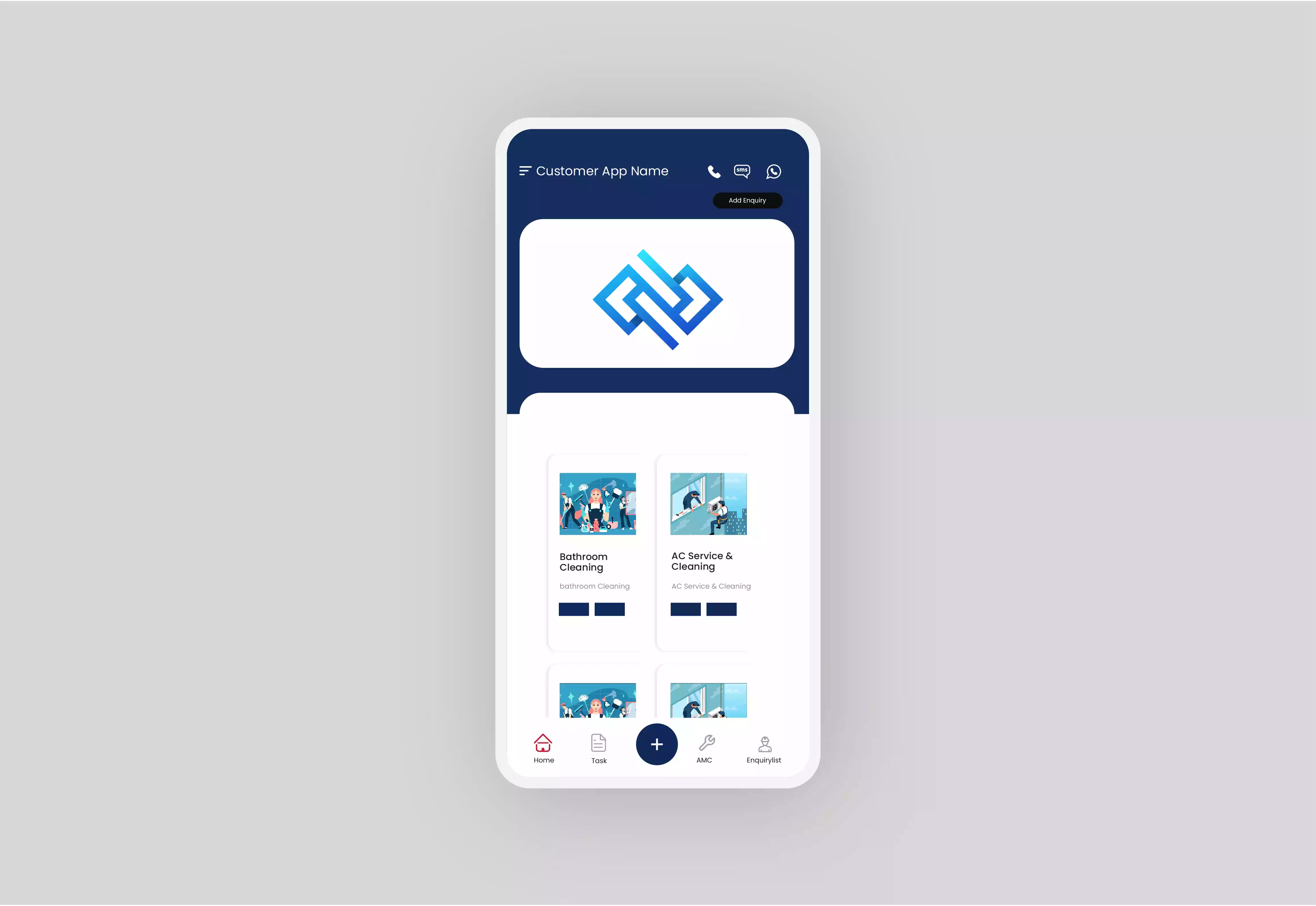
Customer App Visibility
Ensure transparency and accessibility by making your service catalog available to customers through the customer app. This empowers customers to explore and choose services that suit their needs.
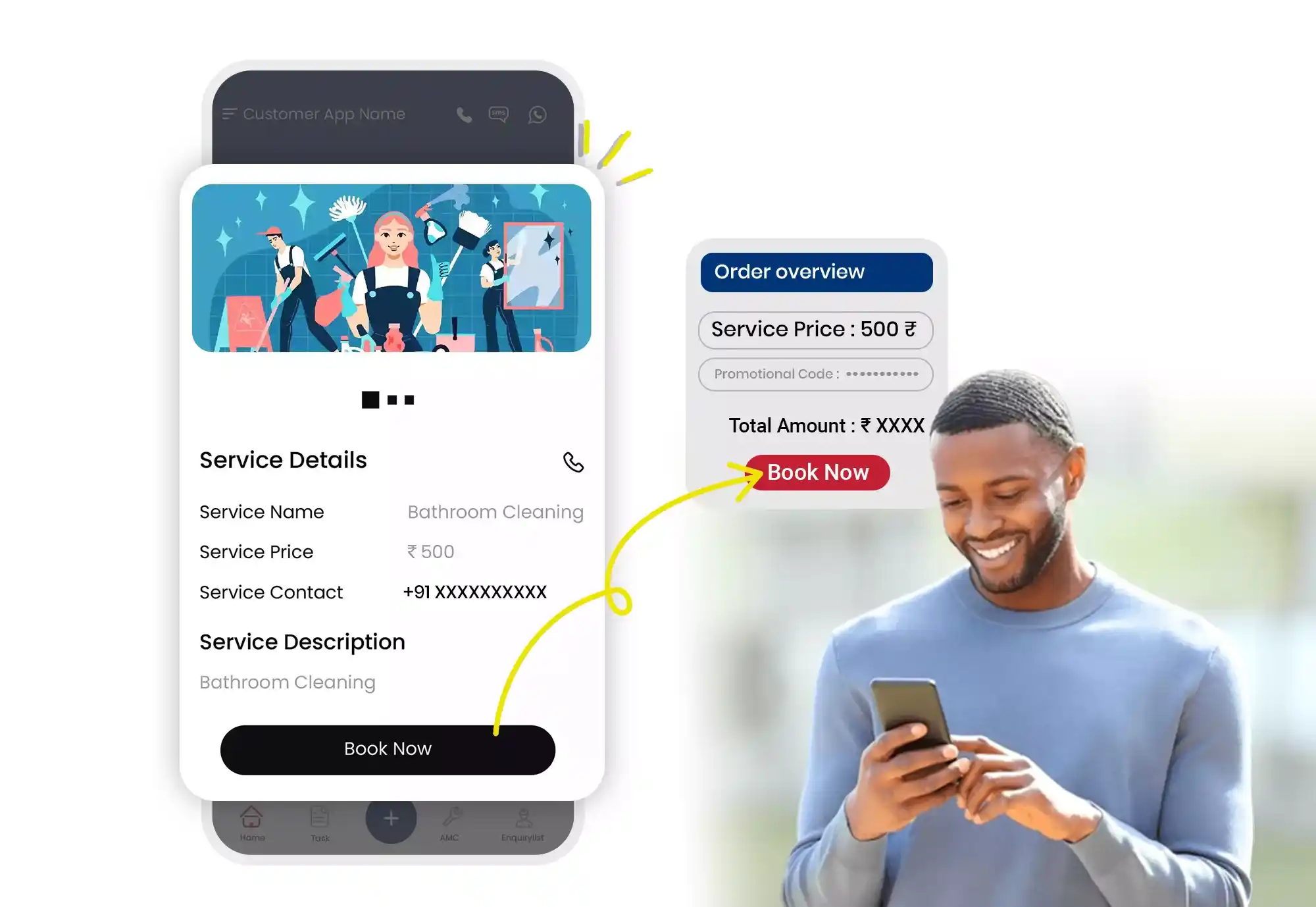
Discount Management
Effortlessly apply and manage discounts for specific services or during promotional periods. FieldWeb enables you to define discount rules and track their usage, enhancing your ability to attract and retain customers.
In today's fast-paced world, customer expectations for prompt responses and real-time updates have become more pronounced than ever.
With FieldWeb's advanced features, automated emails and text messages ensure that customers are consistently kept in the loop as work unfolds, eliminating any possibility of them feeling overlooked or uninformed.
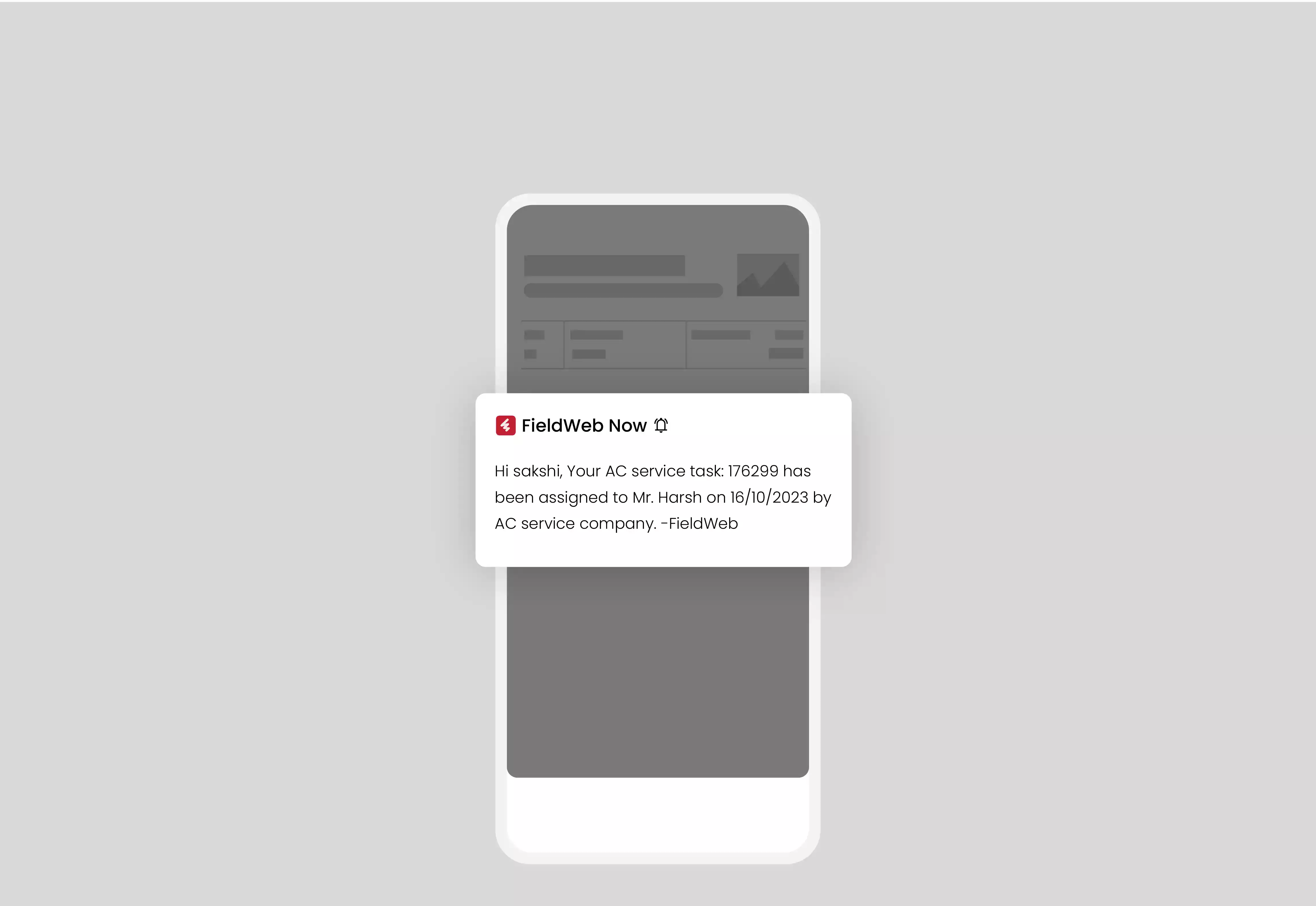
Real-time Updates
Keeping clients informed about the progress of their projects in real-time fosters transparency and trust. FieldWeb's automated notifications ensure clients are notified about job status changes, completion milestones, and any unexpected developments promptly.

Two-Way Communication
Facilitate open and effective communication by allowing clients to interact with your team. FieldWeb enables clients to raise queries, provide feedback, and ask for clarifications, creating a seamless channel for dialogue.

Personalized Notifications
Tailoring notifications to suit each client's preferences can enhance engagement. FieldWeb's customizable communication settings enable you to send notifications via their preferred mode - email, SMS, or even through the customer app.
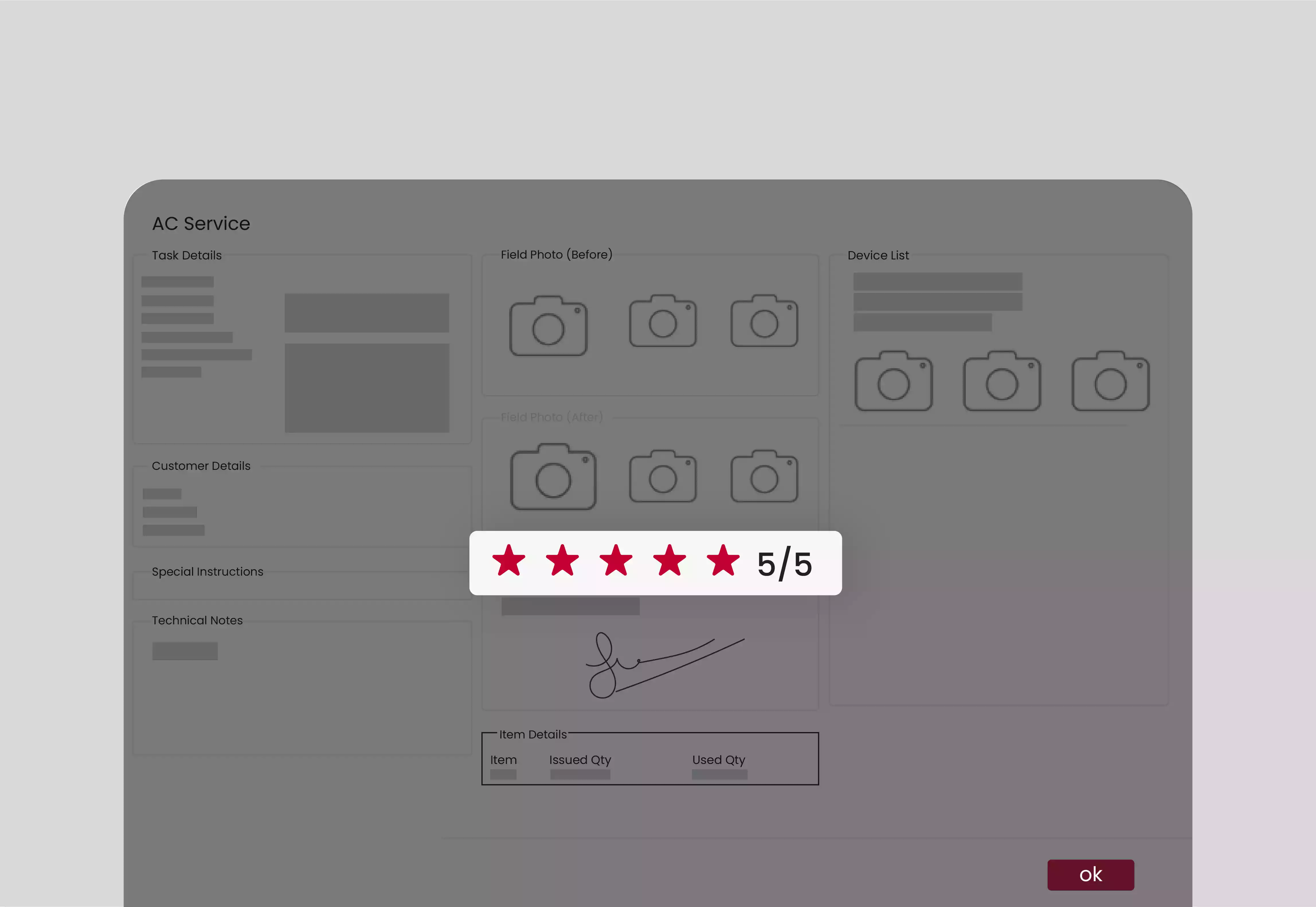
Feedback Loops
Establish a mechanism for clients to share their feedback and opinions post-service. FieldWeb can automate feedback requests, helping you understand client satisfaction levels and identify areas for improvement.
Do you know?
FieldWeb has transformed the way we manage our RO and water purifier service business. With their intuitive app, we can track service requests, assign them to our technicians, and keep our customers informed every step of the way. It's improved our efficiency and customer satisfaction immensely.
As a print shop owner, staying organized and meeting deadlines is crucial. FieldWeb has been a game-changer for us. We now have a clear view of our orders, can schedule print jobs efficiently, and even send real-time updates to our clients. It's made managing our printing services a breeze.
FieldWeb has been instrumental in the growth of our HVAC business. With their technician tracking and job management tools, we can ensure our team is where they need to be when they need to be there. Our customers appreciate the improved response times and professionalism, which has led to increased trust and more referrals.
Managing maintenance for lifts and elevators can be complex, but FieldWeb has simplified it. Their platform helps us schedule routine maintenance, track technician performance, and send service reports to building managers instantly. Our clients trust us to keep their elevators running smoothly, and FieldWeb has been a critical part of that trust.
FieldWeb has given our pest control business an edge in a competitive market. Their software helps us efficiently schedule appointments, track treatments, and send service reports to clients in real time. It's increased our customer retention and helped us expand our reach.





























































LEADING All -IN ONE SOFTWARE
Explore why 10000 + service businesses trust FieldWeb to run their business.